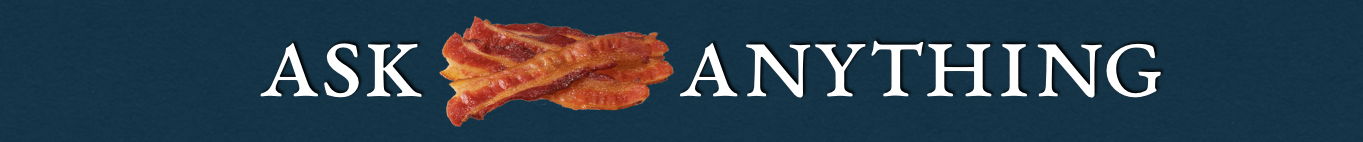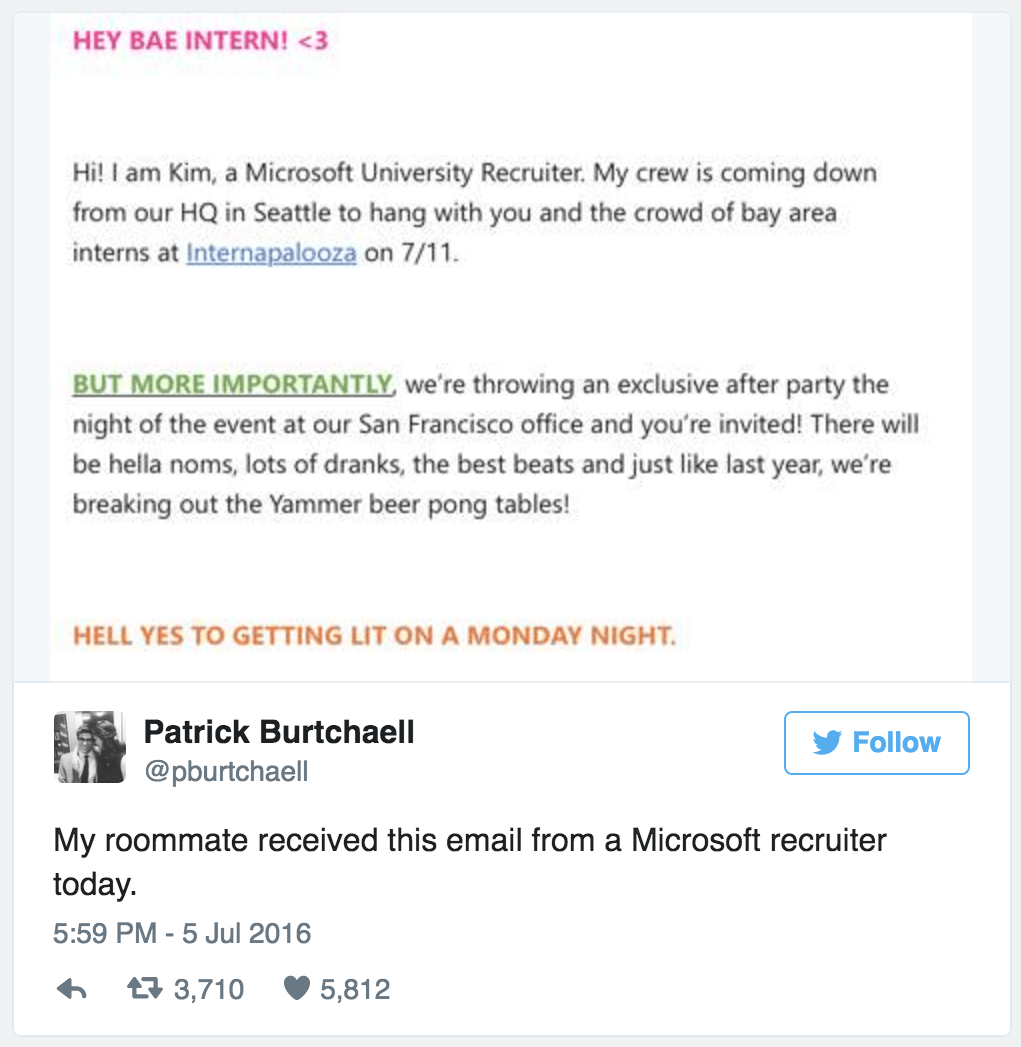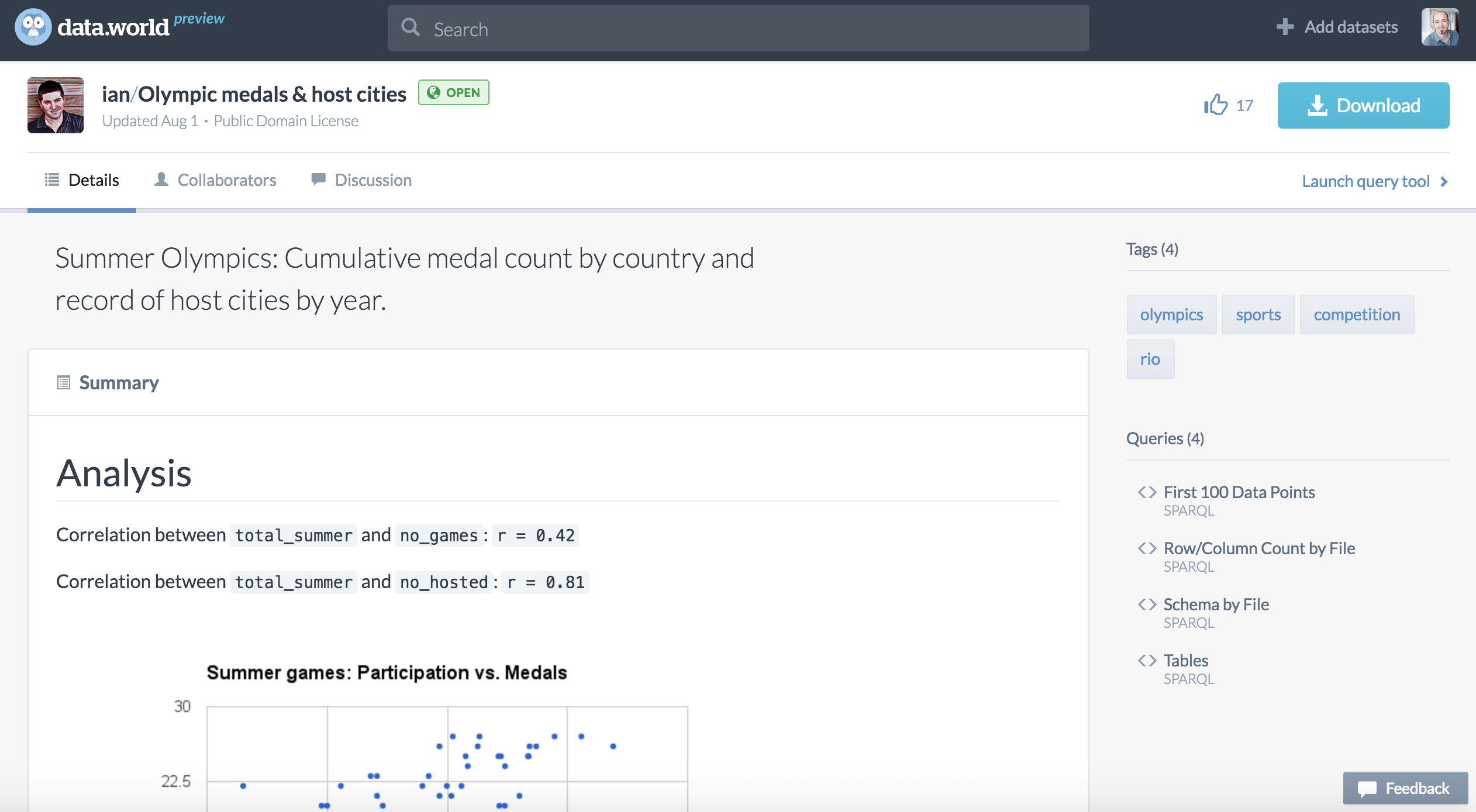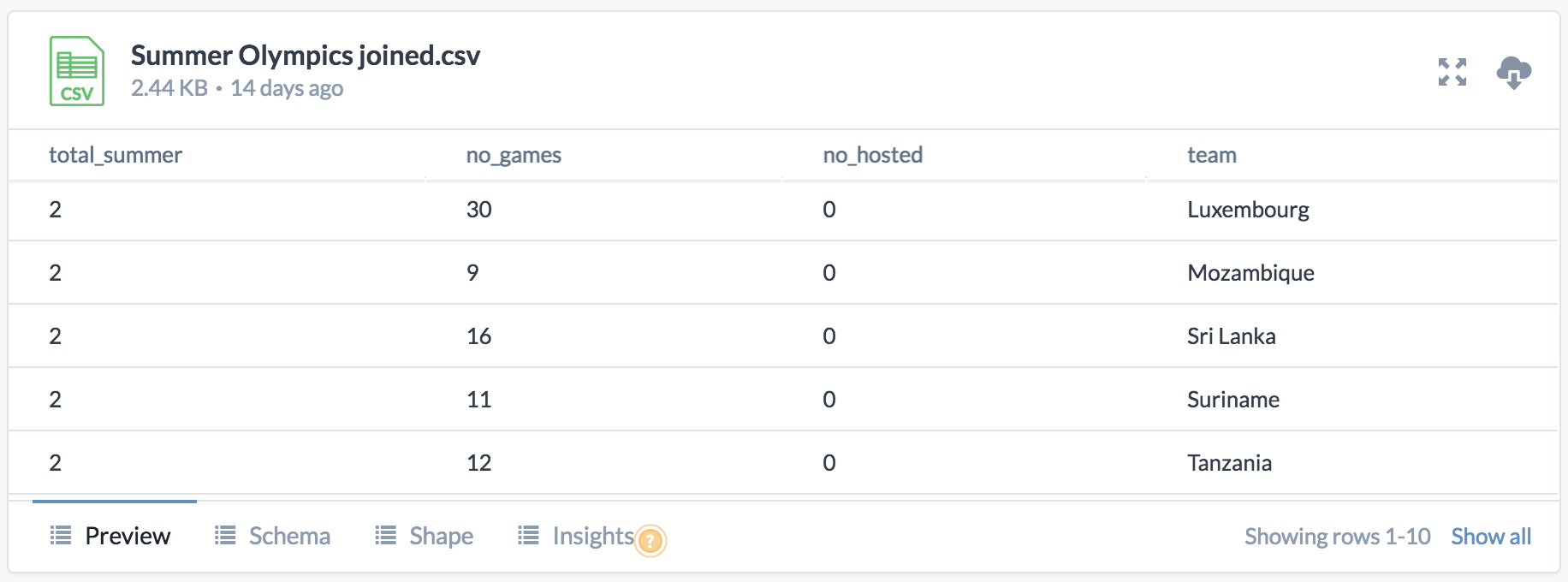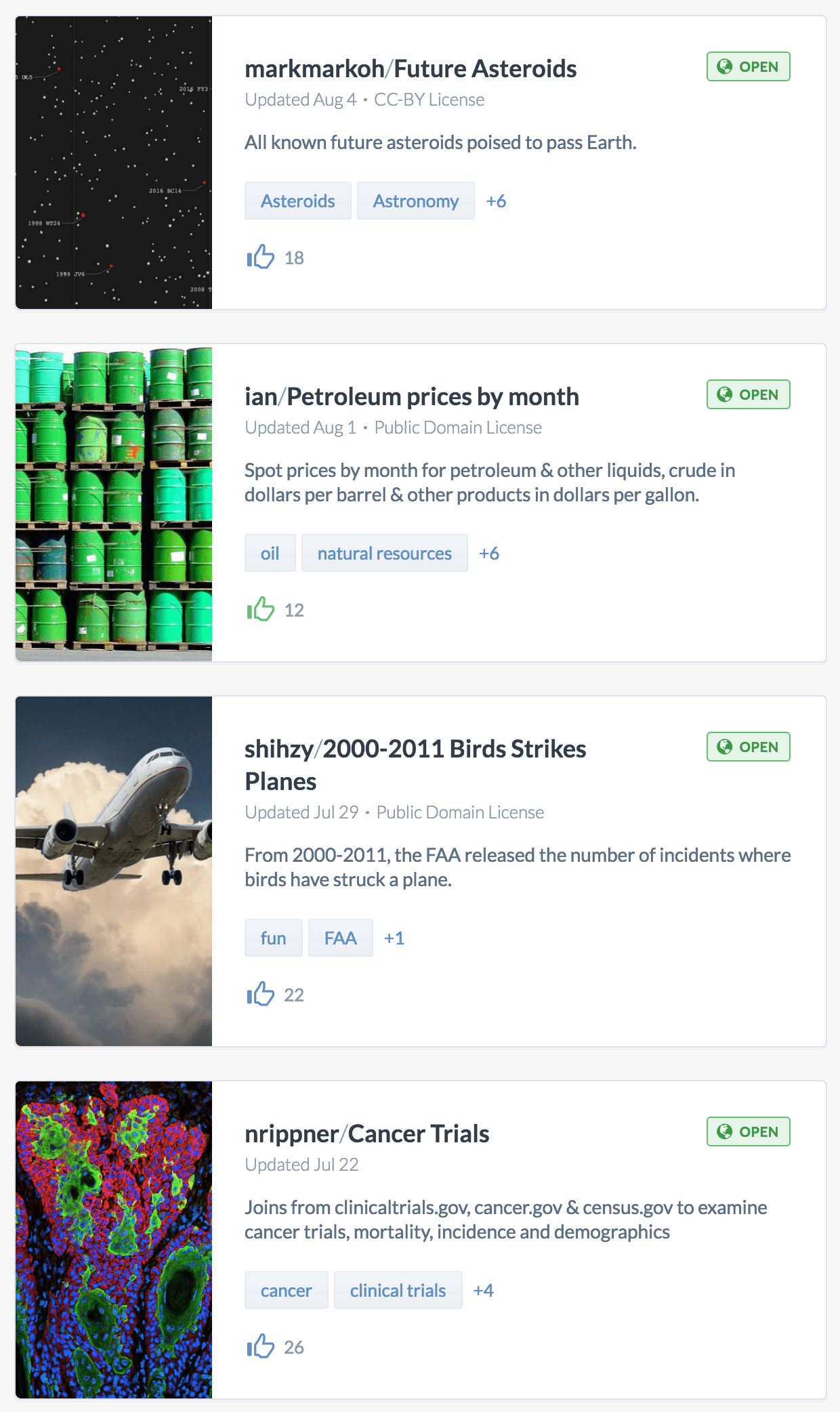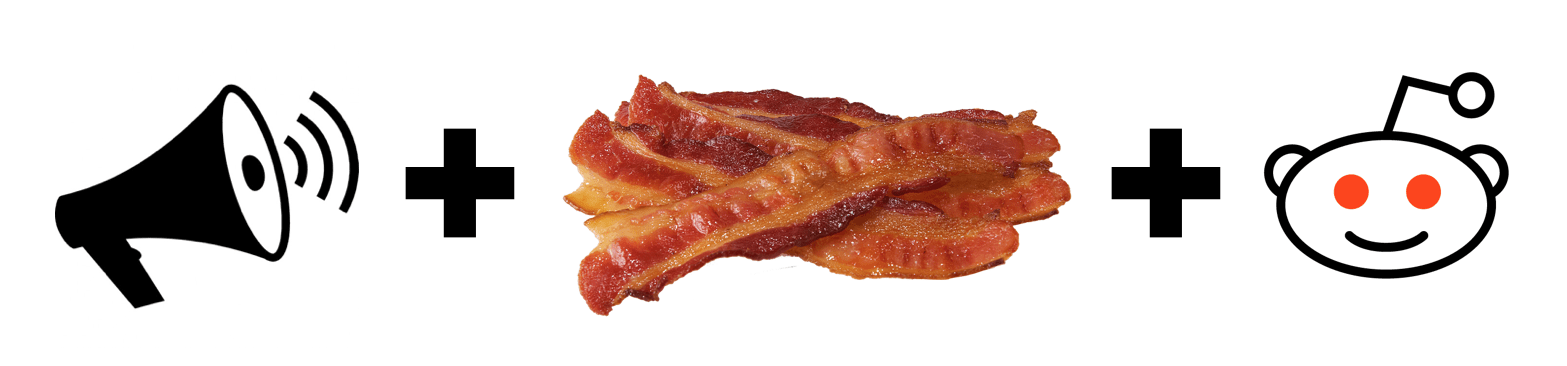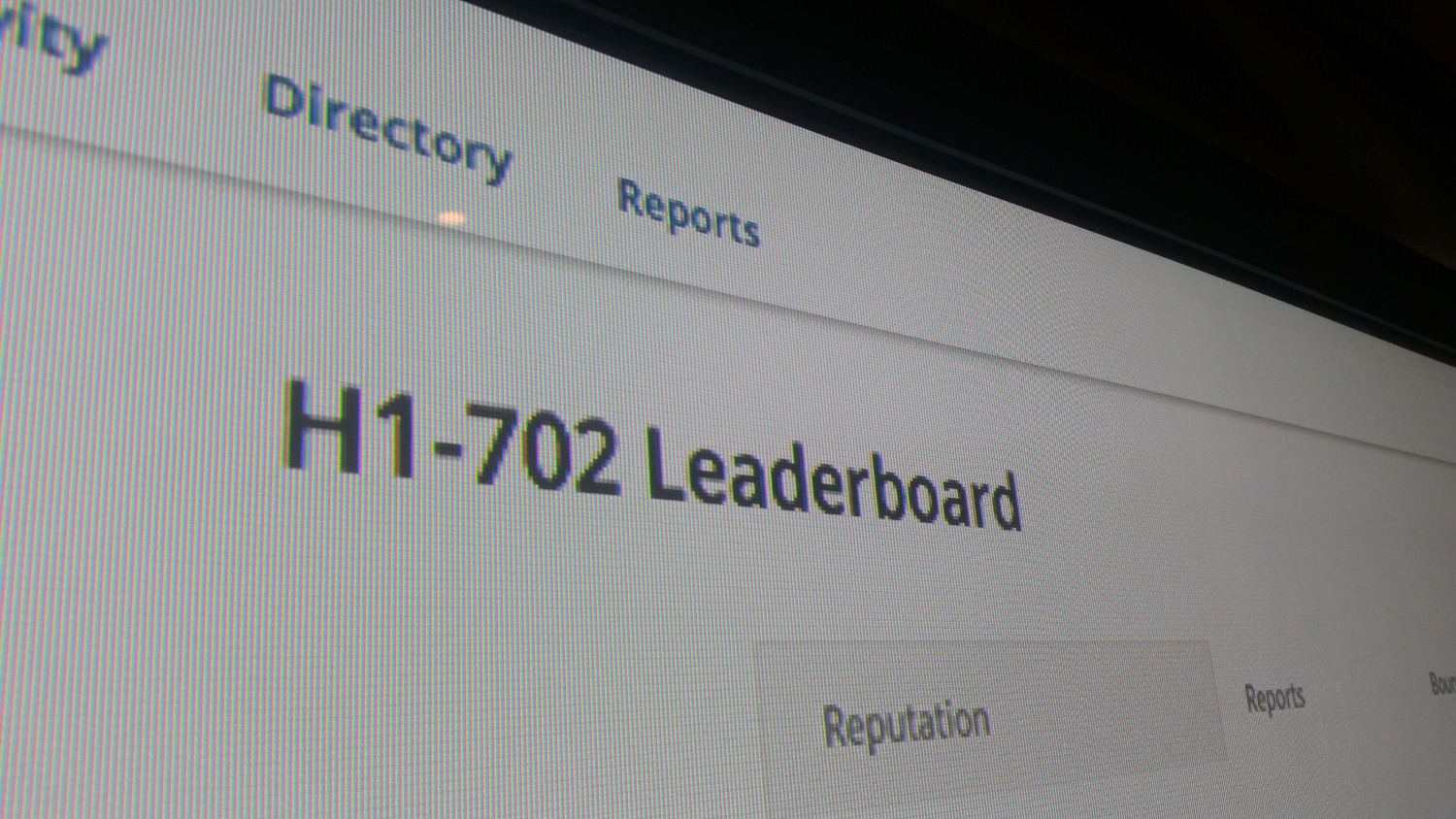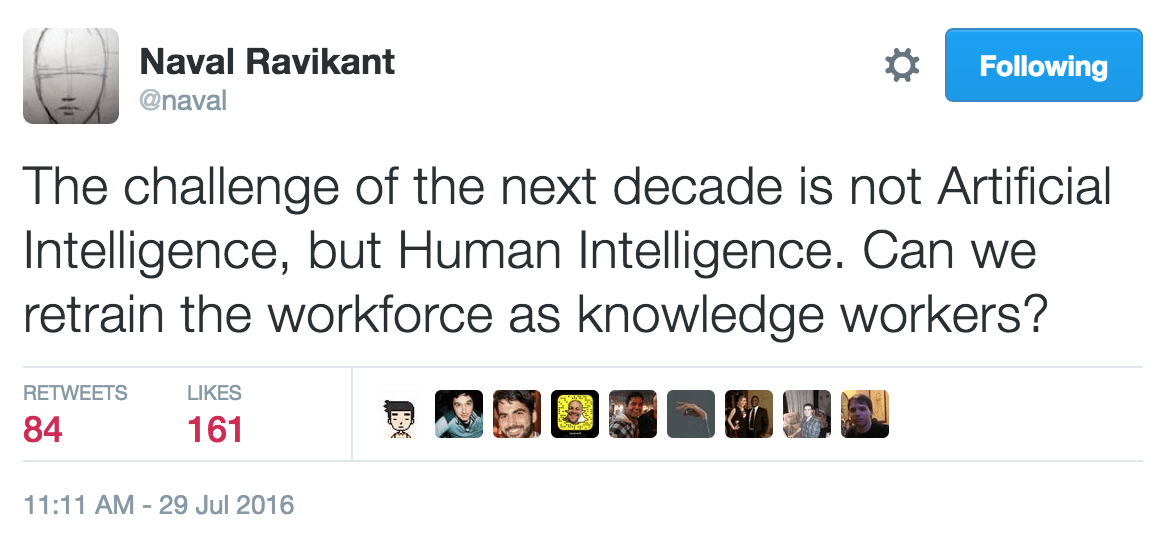Linux, Linus, Bradley, and Open Source Protection
Last week a bun-fight kicked off on the Linux kernel mailing list that led to some interesting questions about how and when we protect open source projects from bad actors. This also shone the light on some interesting community dynamics.
The touchpaper was lit when Bradley Kuhn, president of the Software Freedom Conservancy (an organization that provides legal and administrative services for free software and open source projects) posted a reply to Greg KH on the Linux kernel mailing list:
I
observe now that the last 10 years brought something that never occurred
before with any other copylefted code. Specifically, with Linux, we find
both major and minor industry players determined to violate the GPL, on
purpose, and refuse to comply, and tell us to our faces: “you think that we
have to follow the GPL? Ok, then take us to Court. We won’t comply
otherwise.” (None of the companies in your historical examples ever did
this, Greg.) And, the decision to take that position is wholly in the hands
of the violators, not the enforcers.
He went on to say:
In response, we have two options: we can all decide to give up on the GPL, or
we can enforce it in Courts.
This rather ruffled Linus’s feathers who feels that lawyers are more part of the problem than the solution:
The fact is, the people who have created open source and made it a
success have been the developers doing work – and the companies that
we could get involved by showing that we are not all insane crazy
people like the FSF. The people who have destroyed projects have been lawyers that
claimed to be out to “save” those projects.
What followed has been a long and quite interesting discussion that is still rumbling on.
In a nutshell, this rather heated (and at times unnecessarily personal) debate has focused on when is the right time to defend the rights on the GPL. Bradley is of the view that these rights should be intrinsically defended as they are as important (if not more important) than the code. Linus is of the view that the practicalities of the software industry mean sending in the lawyers can potentially have an even more damaging effect as companies will tense up and choose to stay away.
Ethics and Pragmatism
Now, I have no dog in this race. I am a financial supporter of the Software Freedom Conservancy and the Free Software Foundation. I have an active working relationship with the Linux Foundation and I am friends with all the main players in this discussion, Linus, Greg, Bradley, Karen, Matthew, and Jeremy. I am not on anyone’s “side” here and I see value in the different perspectives brought to the table.
With that said, the core of this debate is the balance of ethics and pragmatism, something which has existed in open source and free software for a long time.
Linus and Bradley are good examples of either side of the aisle.
Linus has always been a pragmatic guy, and his stewardship of Linux has demonstrated that. Linus prioritizes the value of the GPL for practical software engineering and community-building purposes more-so than wider ideological free software ambitions. With Linus, practicality and tangible output come first.
Bradley is different. For Bradley, software freedom is first and foremost a moral issue. Bradley’s talents and interests lay with the legal and copyright aspects more-so than software engineering, so naturally his work has focused on licensing, copyright, and protection.
Now, this is not to suggest Linus doesn’t have ethics or that Bradley isn’t pragmatic, but their priorities are drawn in different areas. This results in differences in expectations, tone, and approach, with this debate being a good example.
Linus and Bradley are not alone here. For a long time there have been differences between organizations such as the Linux Foundation, the Free Software Foundation, and the Open Source Initiative. Again, each of these organizations draw their ethical and pragmatic priorities differently and they attract supporters who commonly share those similar lines in the sand.
I am a supporter of all of these organizations. I believe the Linux Foundation has had an unbelievably positive effect in normalizing and bridging the open source culture, methodology, and mindset to the wider business world. The Open Source Initiative have done wonderful work as stewards of licenses that thousands of organizations depend on. The Free Software Foundation has laid out a core set of principles around software freedom that are worthy for us all to strive for.
As such, I often take the view that everyone is bringing value, but everyone is also somewhat blinded by their own priorities and biases.
My Conclusion
Unsurprisingly, I see value in both sides of the debate.
Linus rightly raises the practicalities of the software industry. This is an industry in that is driven by a wide range of different forcing functions and pressures: politics, competition, supply/demand, historical precedent, cultural norms, and more. Many of these companies do great things, and some do shitty things. That is human beings for you.
As such, and like any industry, nothing is black and white. This isn’t as simple as Company A licenses code under the GPL and if they don’t meet the expectations of the license they should face legal consequences until they do. Each company has a delicate mix of these driving forces and Linus is absolutely right that a legal recourse could potentially have the inverse effect of reducing participation rather than improving it.
On the other hand, the GPL (or another open source license) does have to have meaning. As we have seen in countless societies in history, if rules are not enforced, humans will naturally try to break the rules. This always starts as small infractions but then ultimately grows more and more as the waters are tested. So, Bradley raises an important point, and while we should take a realistic and pragmatic approach to the norms of the industry, we do need people who are willing and able to enforce open source licenses.
The subtlety is in how we handle this. We need to lead with nuance and negotiation and not with antagonistic legal implications. The lawyers have to be a last resort and we should all be careful not to infer an overblown legal recourse for organizations that skirt the requirements of these licenses.
Anyone who has been working in this industry knows that the way you get things done in an organization is via a series of indirect nudges. We change organizations and industries with relationships, trust, and collaboration, and providing a supporting function to accomplish the outcome we want.
Of course, sometimes there has to be legal consequences, but this has to genuinely be a last resort. We need to not be under the illusion that legal action is an isolated act of protection. While legal action may protect the GPL in that specific scenario it will also freak out lots of people watching it unfold. Thus, it is critical that we consider the optics of legal action as much as the practical benefits from within that specific case.
The solution here, as is always the case, is more dialog that is empathetic to the views of those we disagree with. Linus, Bradley, and everyone else embroiled in this debate are on the right side of history. We just need to work together to find common ground and strategies: I am confident they are there.
What do you think? Do I have an accurate read on this debate? Am I missing something important? Share your thoughts below in the comments!

Join my Reddit AMA Tomorrow
Just a short reminder that tomorrow, Tuesday 30th August 2016 at 9am Pacific (see other time zone times here) I will be doing a Reddit AMA about community strategy/management, developer relations, open source, music, and anything else you folks want to ask about.
Want to ask questions about Canonical/GitHub/XPRIZE? Questions about building great communities? Questions about open source? Questions about politics or music? All questions are welcome!
To join, simply do the following:
- Be sure to have a Reddit account. If you don’t have one, head over here and sign up.
- On Tuesday 30th August 2016 at 9am Pacific (see other time zone times here) I will share the link to my AMA on Twitter (I am not allowed to share it until we run the AMA). You can look for this tweet by clicking here.
- Click the link in my tweet to go to the AMA and then click the text box to add your question(s).
- Now just wait until I respond. Feel free to follow up, challenge my response, and otherwise have fun!
I hope to see you all tomorrow!

Social Media: 10 Ways To Not Screw It Up
Social media is everywhere. Millions of users, seemingly almost as many networks, and many agencies touting that they have mastered the zen-like secrets to social media and can bring incredible traction.
While social media has had undeniable benefits to many, it has also been contorted and twisted in awkward ways. For every elegant, well deliver social account there are countless blatant attention-grabbing efforts.
While I am by no means a social media expert, over the years I have picked up some techniques and approaches that I have found useful with the communities, companies, and clients I have worked with. My goal has always been to strike a good balance between quality, engagement, and humility.
I haven’t always succeeded, but here are 10 things I recommend you do if you want to do social media well:
1. Focus on Your Core Networks
There are loads of social media networks out there. For some organizations there is an inherent temptation to grow an audience on all of them. More audiences mean more people, right?
Well, not really.
As with most things in life, it is better to have focus and deliver quality than to spread yourself too thin. So, pick a few core networks and focus on them. Focus on delivering great content, growing your audience, and engaging well.
My personal recommendations are to focus on Twitter and Facebook for sure, as they have significant traction, but also Instagram is a good target too. It is really up to you though for what works best for your organization/goals.
2. Configure Your Accounts Well
Every social media network has some options for choosing an avatar, banner, and adding a little text. It is important to get this right.
Put yourself in the position of your audience. Imagine they don’t know who you are and they stumble on your profile. Sure, a picture of a care bear and a quote from The Big Lebowski may look cool, but it doesn’t help the reader.
Their reading of this content is going to result in a judgement call about you. So, reflect yourself accurately. Want to be a professional? Look and write professionally. Want to be a movie fan who believes in magical bears? Well, erm, I guess you know what to do.
It is also important to do this for SEO (Search Engine Optimization). If you want more Google juice for your name/organization, be sure to incorporate it in your profiles and content.
3. Quality vs. Quantity
A while back I spent a bit of time working with some folks who were really into social media. They had all kinds of theories about how the Facebook and Twitter algorithms prioritize content, hide it from users, and only display certain types of content to others. Of course this is not an exact science as these algorithms are typically confidential to those networks.
There is no doubt that social networks have to make some kind of judgement on what to show – there is just too much material to show it all. So, we want to be mindful of these restrictions, but also be wary that a lot of this is guessing.
The trick here is simple: focus on delivering high quality content and just don’t overdo it. Posting 50 tweets in a day is not going to help – it will be too much and probably not high quality (likely due to the quantity). Even if your audience sees it all, it will just seem spammy.
Now, you may be asking what high quality content would look like? Fundamentally I see it as understanding your audience, how they communicate, and mirroring those interests and tonality. Some examples:
- Well written content that is concise, loose, and fun.
- Interesting thoughts, ideas, and discussions.
- Links to interesting articles, data, and other material.
- Interesting embedded pictures, videos, and other content.
Speaking of embedding…
4. Embed Smartly
All the networks allow you to embed pictures and videos in your social posts.
Where possible, always embed something. It typically results in higher performing posts both in terms of views and click-rate.
Video has proven to do very well on social media networks. People are naturally curious and click the video to see it. Be mindful here though – posting a 45 minute documentary isn’t going to work well. A 2 minute clip will work great though.
Also, check how different networks display videos. For example, on Twitter, YouTube videos get a decent sized thumbnail and are simple to play. On Facebook though, YouTube videos are noticeably smaller (likely because Facebook doesn’t want people embedding YouTube videos). So, when posting on Facebook, uploading a native video might be best.
Pictures are an interesting one. A few tips:
- Square pictures work especially well. They resize well in most social interfaces to take up the maximum amount of space.
- The ideal size is 505×505 pixels on Facebook. I have found this size to work well on other networks too.
- Images that work particularly well are high contrast and have large letters. They stand out more in a feed and make people want to click them.
Authenticity is essential in any human communication. As humans we are constantly advertised to, sold, and marketed at, and thus evolution has increasingly expanded our bullshit radar.
This radar gets triggered when we see inauthentic content. Examples of this include content trying to be overly peppy, material that requires too many commitments (e.g. registrations), or clickbait. A classic example from our friends at Microsoft:
Social media is fundamentally about sharing and discussion and representing content and tonality that matches your audience. Make sure that you do both authentically.
Share openly, and discuss openly. Act and talk like a human, not a business book, don’t try to be someone you are not, and you will find your audience enjoys your content and finds your efforts rewarding.
6. Connect and Schedule Your Content
Managing all these social media networks is a pain. Of course, there are many tools that you can use for extensive analytics, content delivery, and team collaboration. While these are handy for professional social media people, for many people they are not particularly necessary.
What I do recommend for everyone though is Buffer.
The idea is simple. Buffer lets you fill a giant bucket full of social media posts that will hit the major networks such as Twitter, Facebook, and Instagram. You then set a schedule for when these posts should go out and Buffer will take care of sending them for you at an optimal chosen time.
Part of the reason I love this is that if you have a busy week and forget to post on social media, you know that you are always sharing content. Speaking personally, I often line up my posts on a Sunday night and then periodically post during the week.
Speaking of optimal times…
7. Timing Is Everything
If you want your content to get a decent number of views and clicks, there are definitely better times than others to post.
Much of this depends on your audience and where you are geographically. As an example, while I have a fairly global audience for my work, a significant number of people are based in US. As such, I have found that the best time for my content is in the morning between 8am and 9am Pacific. This then still hits Europe and out towards India.
To figure out the best time for you, post some social posts and look at the analytics to see which times work best. Each social network has analytics available and Buffer provides a nice analytics view too, although the nicer stats require a professional plan.
Knowing what is the best time to post combined with the scheduled posting capabilities of Buffer is a great combo.
8. Deliver Structured Campaigns
You might also want to explore some structured campaigns for your social media efforts. These are essentially themed campaigns designed to get people interested or involved.
A few examples:
- Twitter Chats – here you simply choose a hashtag and some guests, announce the chat, and then invite your guests to answer the questions via Twitter and for the audience to respond. They can be rather fun.
- Calls For Action – again, choose a hashtag, and ask your audience for feedback to certain questions. This could be questions, suggestions, content, and more.
- Thematic Content – here you post a series of posts with similar images or videos attached.
You are only limited by your imagination, but remember, be authentic. Social media is riddled with cheesy last-breath attempts at engagement. Don’t be one of those people.
9. Don’t Take Yourself too Seriously
There has much various studies to suggest social media encourages narcissism. There is certainly observational evidence that backs this up.
You should be proud of your work, proud of your projects, and focus on doing great things. Always try to ensure that you are down to earth though, and demonstrate a grounded demeanor in your posts. No one likes ego, and it is more tempting than ever to use social media as a platform for a confidence boost and increasingly post ego-drive narcissistic content.
Let’s be honest, we have all made this mistake from time to time. I know I have. We are human beings, after all.
As I mentioned earlier, you always want to try to match your tonality to your audience. For some global audiences though it can be tempting to err on the side of caution and be a little too buttoned up. This often ends up being just boring. Be professional, sure, but surprise your audience in your humanity, your humility, and that there is a real person behind the tweet or post.
10. What Not To Do
Social media can be a lot of fun and with some simple steps (such as these) you can perform some successful and rewarding work. There are a few things I would recommend you don’t do though:
- Unless you want to be a professional provocateur, avoid deliberately fighting with your audience. You will almost certainly disagree with many of your followers on some political stances – picking fights won’t get you anywhere.
- Don’t go and follow everyone for the purposes of getting followed back. When I see that Joe Bloggs has 5,434 followers and is following 5,654 people, it smacks of this behavior. 😉
- Don’t be overtly crass. I know some folks online, and even worked with some people, who just can’t help dropping F bombs, crass jokes, and more online. Be fun, be a little edgy, but keep it classy, people.
So, that’s it. Just a few little tips and tricks I have learned over the years. I hope some of this helps. If you found it handy, click those social buttons on the side and practice what you preach and share this post. 🙂
I would love to learn from you though. What approaches, methods, and techniques have you found for doing social media better? Share your ideas in the comment box and let’s have a discussion…

Opening Up Data Science with data.world
Earlier this year when I was in Austin, my friend Andy Sernovitz introduced me to a new startup called data.world.
What caught my interest is that they are building a platform to make data science and discovery easier, more accessible, and more collaborative. I love these kinds of big juicy challenges!
Recently I signed them up as a client to help them build their community, and I want to share a few words about why I think they are important, not just for data science fans, but from a wider scientific discovery perspective.
Armchair Discovery
Data plays a critical role in the world. Buried in rows and rows of seemingly flat content are patterns, trends, and discoveries that can help us to learn, explore new ideas, and work more effectively.
The work that leads to these discoveries is often bringing together different data sets to explore and reach new conclusions. As an example, traffic accident data for a single town is interesting, but when we combine it with data sets for national/international traffic accidents, insurance claims, drink driving, and more, we can often find patterns that can help us to influence and encourage new behavior and technology.
Many of these discoveries are hiding in plain sight. Sadly, while talented data scientists are able to pull together these different data sets, it is often hard and laborious work. Surely if we make this work easier, more accessible, consistent, and available to all we can speed up innovation and discovery?
Exactly.
As history has taught us, the right mixture of access, tooling, and community can have a tremendous impact. We have seen examples of this in open source (e.g. GitLab / GitHub), funding (e.g. Kickstarter / Indiegogo), and security (e.g. HackerOne).
data.world are doing this for data.
Data Science is Tough
There are four key areas where I think data.world can make a potent impact:
- Access – while there is lots of data in the world, access is inconsistent. Data is often spread across different sites, formats, and accessible to different people. We can bring this data together into a consistent platform, available to everyone.
- Preparation – much of the work data scientists perform is learning and prepping datasets for use. This work should be simplified, done once, and then shared with everyone, as opposed to being performed by each person who consumes the data.
- Collaboration – a lot of data science is fairly ad-hoc in how people work together. In much the same way open source has helped create common approaches for code, there is potential to do the same with data.
- Community – there is a great opportunity to build a diverse global community, not just of data scientists, but also organizations, charities, activists, and armchair sleuths who, armed with the right tools and expertise, could make many meaningful discoveries.
This is what data.world is building and I find the combination of access, platform, and network effects of data and community particularly exciting.
Unlocking Curiosity
If we look at the most profound impacts technology has had in recent years it is in bubbling people’s curiosity and creativity to the surface.
When we build community-based platforms that tap into this curiosity and creativity, we generate new ideas and approaches. New ideas and approaches then become the foundation for changing how the world thinks and operates.
As one such example, open source tapped the curiosity and creativity of developers to produce a rich patchwork of software and tooling, but more importantly, a culture of openness and collaboration. While it is easy to see the software as the primary outcome, the impact of open source has been much deeper and impacted skills, education, career opportunities, business, collaboration, and more.
Enabling the same curiosity and creativity with the wealth of data we have in the world is going to be an exciting journey. Stay tuned.

Join My Reddit AMA – 30th August 2016 at 9am Pacific
On Tuesday 30th August 2016 at 9am Pacific (see other time zone times here) I will be doing a Reddit AMA about my work in community strategy, management, developer relations, open source, music, and elsewhere.
For those unfamiliar with Reddit AMAs, it is essentially a way in which people can ask questions that someone will respond to. You simply add your questions (serious, or fun both welcome!) and I will respond to as many as I can.
It has been a while since my last AMA, so I am looking forward to this one.
Feel free to ask any questions you like, and this could include questions that relate to:
- Community management, leadership, and best practice.
- Working at Canonical, GitHub, XPRIZE, and elsewhere.
- The open source industry, how it has changed, and what the future looks like.
- The projects I have been involved in such as Ubuntu, GNOME, KDE, and others.
- The driving forces behind people and groups, behavioral economics, etc.
- My other things such as my music, conferences, writing etc.
- Anything else – politics, movies, news, tech…ask away!
If you want to ask about something else though, go ahead! 🙂
How to Join
Joining the AMA is simple. Just follow these steps:
- Be sure to have a Reddit account. If you don’t have one, head over here and sign up.
- On Tuesday 30th August 2016 at 9am Pacific (see other time zone times here) I will share the link to my AMA on Twitter (I am not allowed to share it until we run the AMA). You can look for this tweet by clicking here.
- Click the link in my tweet to go to the AMA and then click the text box to add your question(s).
- Now just wait until I respond. Feel free to follow up, challenge my response, and otherwise have fun!
Simple as that. 🙂
A Bit of Background
For those of you unfamiliar with my work, you can read more here, but here is a quick summary:
- I run a community strategy/management and developer relations consultancy practice.
- My clients include Deutsche Bank, HackerOne, data.world, Intel, Sony Mobile, Open Networking Foundation, and others.
- I previously served as director of community for GitHub, Canonical, and XPRIZE.
- I serve as an advisor to various organizations including Open Networking Foundation, Mycroft AI, Mod Duo, and Open Cloud Consortium.
- I wrote The Art of Community and have columns for Forbes and opensource.com. I have also written four other books and hundreds of articles.
- I have been involved with various open source projects including Ubuntu, GNOME, KDE, Jokosher, and others.
- I am an active podcaster, previously with LugRadio and Shot of Jaq, and now with Bad Voltage.
- I am really into music and have played in Seraphidian and Severed Fifth.
So, I hope you manage to make it over to the AMA, ask some fun and interesting questions, and we can have a good time. Thanks!

Running a Hackathon for Security Hackers
A few weeks ago I flew out to Las Vegas with HackerOne to help run an event we had been working on for a while called H1-702. It was a hackathon designed for some of the world’s most talented security hackers.
H1-702 was one piece in a picture to ensure HackerOne is the very best platform and community for hackers to hack, learn, and grow.
This was the event that we invite the cream of the crop to…hackers who have been doing significant and sustained work and who have delivered some awesome vulnerability reports.
Hacking For Fun and Profit
For the event we booked a MGM Grand Skyloft for three evenings. We invited the most prolific hackers on HackerOne to join us where they would be invited to hack on a specific company’s technology each night. They didn’t learn about which company it was until the evening they arrived…this kept a bit of mystery in the air. 😉
The first night had Zenefits, the second Snapchat, and the third Panasonic Avionics. This was a nice mixture of web, mobile, and embedded.
Each evening Hackers were provided with the scope and then invited to hack these different products and submit vulnerabilities. Each company had their security team and developers on-hand where they would be able to answer questions, review and confirm reports quickly (and then fix the issues.)
Confirmed reports would result in a payout from the company and reputation points. This would then bump the hacker higher up on the H1-702 leaderboard and closer to winning the prestige of H1-702 Most Valued Hacker, complete with a pretty badass winners belt. As you can imagine, things got a little competitive. 😉
Each evening kicked off at around 7pm – 8pm and ran until the wee hours. The first night, for example, I ended up heading to bed at around 5.30am and they were still going.
There was an awesome electricity in the air and these hackers really brought their A-game. Lots of hackers walked out the door having made thousands of dollars for an evening’s hacking.
While competitive, it was also social, with people having a good time and getting to know each other. Speaking personally, it was great to meet some hackers who I have been following for a while. It was a thrill to watch them work.
Taking Care of Your Best
In every community you always get a variance of quality and commitment. Some people will be casual contributors and some will invest significant time and energy in the community and their work. It is always critical to really take care of your best, and H1-702 was one way in how want to do this at HackerOne.
Given this, we wanted deliver a genuinely premium event for these hackers and ensure that everyone received impeccable service and attention, not just at the event but from the minute they arrived in Vegas. After all, they have earned it.
This was an exercise in detail. We ensured we had a comfortable event space in a cool hotel. We had oodles of booze, with some top-shelf liquor. We provided food throughout the evening and brought in-chair massages later in the night to re-invigorate everyone. We provided plenty of seating, both in quiet and noisier spaces, lots of power sockets and we worked to have fast and reliable Internet. We provided each hacker with a HackerOne backpack, limited edition t-shirts, and other swag such as H1-702 challenge coins. We ensured that there was always someone hackers could call to solve problems, and we were receptive to feedback each night to improve it the following night.
Throughout the evening we worked to cater to the needs of hackers. We had members of HackerOne helping hackers solve problems, keep everyone hydrated and fed, and having a good time. HackerOne CEO Mårten Mickos was also running around like a waiter (amusingly with a white towel) ensuring everyone had drinks in their hands.
Overall, it was a fun event and while it went pretty well, there is always plenty to learn and improve for next time. If this sounds like fun, be sure to go and sign up and hack on some programs and earn a spot next year.

My Blog is Creative Commons Licensed
Earlier this week I was asked this on Twitter:
An entirely reasonable question given that I had entirely failed to provide clarity on how my content is licensed on each page. So, thanks, Elio, for helping me to fix this. You will now see a licensing blurb at the bottom of each post as well as a licensing drop-down item in the menu.
To clarify, all content on my blog is licensed under the Creative Commons Attribution Share-Alike license. I have been a long-time free culture and Creative Commons fan, supporter, and artist (see my archive of music, podcasts, and more here), so this license is a natural choice.
Let’s now explore what you can do with my content under the parameters of this license.
What You Can Do
The license is pretty simple. You are allowed to:
- Share – feel free to share my blog posts with whoever you want.
- Remix – you are welcome to use my posts and create derived works from them.
…there is a requirement though. You are required to provide attribution for my content. I don’t need a glowing missive about how the article changed your life, just a few words that reference me as the author and point to the original article, that’s all. Something like:
‘My Blog is Creative Commons Licensed’ originally written by Jono Bacon and originally published at https://www.jonobacon.com/2016/08/12/my-blog-is-creative-commons-licensed/
will be great. Thanks!
To learn more about your rights with my content, so the license details.
What I Would Love You Do
So, that’s what you are allowed to do, but what would I selfishly love you to do with my content?
Well, a bunch of things:
- Share it – I try to write things on this blog that are helpful to others, but it is only helpful if people read it. So, your help sharing and submitting my posts on and to social media, news sites, other blogs, and elsewhere is super helpful.
- Include and reference it in other work – I always love to see my work included and referenced in other blog posts, books, research papers, and elsewhere. If you find something useful in my writing, feel free to go ahead and use it.
- Translate it – I would love to see my posts translated into different languages, just like Elio offered to do. If you do make a translation, let me know so I can add a link to it in the original article.
Of course, if you have any other questions, don’t hesitate to get in touch and whether you just read my content or choose to share, derive, or translate it, thanks for being a part of it! 🙂

Speaking at Abstractions
Update: my talk has been moved to 1.30pm on Friday 19th August 2016.
Just a quick note to let you know that I will be zooming my way on the reddest of red eyes to Pittsburgh, PA to speak at Abstractions next week.
I first heard about Abstractions some time ago and I was pretty stunned by the speaker roster which includes Jeffrey Zeldman, Richard Stallman, Mitchell Hashimoto, Larry Wall, and others.
I absolutely love events such as Abstractions. The team have clearly worked hard to put together a solid event with a great line-up, professional look and feel, great speaker relations, and more.
Building a Community Exoskeleton
I am going to delivering a talk on Friday at 4.20pm called Building a Community Exoskeleton. The abstract:
Community is at the core of all successful open source projects. The challenge is that building empowered, productive, and inclusive communities is complex work that lives in the connective tissue between technology and people. In this new presentation from Jono Bacon, he will share some insight into how you can build an exoskeleton that wraps around community members to help them to do great work, form meaningful relationships, and help each other to be successful. The presentation will delve into success stories in open source and elsewhere, the underlying behavioral principles we can tap into, infrastructure and workflow decisions, and how we get people through the door and involved in our projects. Bacon will also cover the risks and potholes you will want to delicately swerve around. If you are running an existing project or company, or starting something new, be sure to get along to this presentation, all delivered in Bacon’s trademark loose and amusing style.
I am hoping I will get an opportunity to see many of you there (details of how to attend are here), and I want to offer a huge thanks to the Abstractions team for their kindness, hospitality, and service. I am looking forward to getting out there!

The Bacon Travel Survival Guide
I spend a fair bit of time traveling. Like many of you, this involves catching planes, trains, and automobiles, schlepping around between airports and hotels, figuring out conference centers, and more.
Some years back I shared a room with my friend Pete Graner and was amused by how much crap he packed into his bag. Despite my mild mockery, whenever anyone needed something, Pete got pinged.
Over the years I too have learned how to tame the road, and I want to share some lessons learned from how to pack the right items, book your travel wisely, stay connected, and more.
Build a Backpack
Your backpack is your travel buddy. You will carry it everywhere and it will contain the most critical things you need on your journey. You want it to be comfortable, contain the essentials, and be ready for action whether in your hotel room, at the office, at an airport, or elsewhere.
The Bag
First, you need to get the bag itself. Don’t skimp on cost here, this thing is going to get thrown around and trust me, you don’t want it to drop apart in an airport. Some essential features I look for in the bag:
- Handles that can wrap around the handle on your suitcase. This means you can then attach it to the suitcase and not have to carry the bag when rolling your suitcase along.
- Includes at least 4 different compartments, which I would use for:
- Your laptop/tablet. Some bags can open up to make it easier for scanning laptops in X-Ray machines. Not essential, but nice to have.
- Travel documents and important things (e.g. cash).
- Your cables, chargers, and other peripherals/devices.
- Medicines and other consumables.
- A means to attach a water bottle (e.g. an included hook) or pocket to strap it into.
- Bonus side pockets for sunglasses, tissues, and other items are always nice.
More than anything, ensure the bag is comfortable to wear. This thing is going to strapped to your back a lot, so make sure it feels comfortable to carry and doesn’t rub up against your shoulders.
Filling It
OK, so we have a nice shiny bag. What do we put in it?
You want to ensure you carry items not just for your common tasks, but also for a few outliers too. Also, I recommend many of these items always live in your bag (even if you buy duplicate items for your home.) This then ensures that you don’t forget to pack them when you travel.
Here is a shopping list of what I carry with me, which could be inspiration for your own bag:
Tech
- Laptop – the jewel in the crown. This always comes with me.
- Other gadgets – I often also carry:
- Tablet.
- Kindle.
- Laptop charger – obviously this is pretty essential if you want some juice in your laptop.
- Cables – I carry a bunch of cables, including:
- 2 x Micro-USB for phones and devices.
- 1 x Lightning for Apple devices.
- Fitbit charging cable.
- Multi-outlet adapter – a handy travel multi-outlet adapter where I can plug in 4 devices into a single outlet.
- USB outlets – these are those little gadgets with a USB socket that you plug into the wall. I carry at least two and they are used to juice my devices.
- Outlet adapters – these are the devices that convert between different power outlet types for different countries. I have been through dozens of these, so spend your money on quality. Be sure to buy one that supports every socket in the world. I always carry 2.
- Battery pack – this is one of those battery packs that you can use for charging your devices when out and about. Get a decent one (at least 12000mAh) with both the 1A and 2.1A ports so you can get a fast charge.
- USB sticks – I carry a couple of USB sticks around in case I need to transfer data between machines. I often have one as a bootable Ubuntu stick just in case I need to boot into Linux on another machine.
- Headphones – get some decent headphones (with a built in mic), you will be using them a lot. I use Bose headphones and love them. They may be more expensive, but totally worth it.
- Notebook and pen – always handy for scribbling down ideas, notes, and other musings. Also critical if you working with a company that doesn’t let you take a laptop into their office due to security measures – you will use this to take notes.
Personal Care
For the ladies reading, adjust to taste (e.g. perfume, not cologne):
- First aid kit – always have this just in case.
- Tissues – get a couple of pocket packs, useful for when you have the sniffles.
- Mints – no one likes travel breath, so this is a handy way of combating it when you have to run straight into a meeting after a flight.
- Hand sanitizer – other people are icky, wipe them off you.
- Headache tablets – get tablets your doctor recommends. I carry Aleve, but make sure the ones you get are safe for you (that you are not allergic to).
- Diarrhea medicine – always handy to have and critical for some further flung destinations. I carry Pepto-Bismol tablets.
- Cologne – I always like to smell good and usually carry two colognes with me. You can buy an atomizer that you can pre-fill with your cologne before you travel. Or, buy a travel size cologne.
- Deodorant – essential. You never know when you are going to be stuck in a hot place and you don’t want to get sweaty. I usually carry a roll on.
- Band-aids/plasters – I carry a few of these, not just in case I cut myself but also in case I get blisters on my feet when I have bought new shoes.
- Gas/heartburn medicine – always handy to have, particularly for some destinations with richer food.
- Hangover medicine – it has been known that I have the odd beer here or there on the road. Some scientific research has resulted in me carrying some Blowfish. Be sure to check what you carry is safe (some medicines have ingredients you may be allergic to).
- Sunscreen – as a pasty white chap, the sun can be my enemy. I carry a small spray can that I can lacquer myself with if I am going to be outside for a while.
- Water bottle – I always carry a quality water bottle. When traveling you should stay hydrated. Be sure to get a bottle that can strap to your backpack. If there is no means to strap it, buy a carabiner hook. Also, get a bottle where the spout is covered and the cover is lockable. This will ensure you don’t get germs on the spout and that water doesn’t spray out while walking.
Other
- Cash – I always carry a small amount of bills and coins in my bag. The bills are handy for tipping and purchasing small items when you have run out of cash in your wallet. The coins are helpful for parking meters.
- Sunglasses – always handy in sunny climbs. I have a dedicated travel pair of sunnies that always lives in my bag so I never forget them.
Get Expedited Customs Entry
If you are traveling regularly, you should strive to make your overall journey as simple and effortless as possible. One easy way to do this is with expedited customs entry.
This varies from country to country but here in the USA there are two programs that are essential – TSA Pre and Global Entry.
The latter, Global Entry, means you can skip the lines when you arrive from an international trip and simply go to a machine where your documents are checked. It can literally save you hours stood in line after a long trip.
TSA Pre is a program in which you can get expedited screening in American airports. It means you can join a shorter line and you don’t have to take off your shoes or belt, or take your laptop out of your bag. TSA Pre is awesome.
If you apply for Global Entry you also get TSA Pre, so that is the way to do. Sure, it involves you filling in a large form and taking a trip out to the airport for a meeting, but given the amount of time an frustration it saves, it is critical.
Tip: When booking your flights be sure to specify your Known Traveler number (which you get with Global Entry) when booking. If you don’t specify it you won’t be able to use Global Entry or TSA Pre on your itinerary, which is rather annoying.
Book Your Travel Wisely
For the majority of trips you take there will be a mode of transportation (e.g. plane, train, car) and a hotel. When booking either of these you should always (a) choose the wisest providers, (b) book the best trips, and (c) always work towards to status/rewards.
Pick good providers
For picking the best providers, do your research. Ask your friends what their favorite airlines are, which hotels they like, and other opinions. Also do some online research.
As an example, a couple of current viewpoints from me currently about airlines:
- United – pretty average service but cost effective and have a great rewards program. Also easy to spend your miles (few blackout dates).
- Virgin Atlantic – awesome airline, but more expensive. OK rewards program but I have found it difficult to spend miles (lots of blackout dates).
- Southwest – great airline, services a lot of the USA. Really nice staff, but their rewards only really gets you on the plane earlier.
Do your research and find the right balance of service and value.
Book the trip that works for you
For booking the best trips, be sure to check out some of the modern providers such as Hipmunk, Kayak, and others. This can make putting together an itinerary much easier.
A few tips for booking flights;
- When picking seats check SeatGuru to see if it works well for you. Always pick your preferred seat when you book your flight.
- Always check the layover time – I never layover for less than an hour. Too risky of you have a late takeoff time.
- Sometimes I also check the cancellation/delay record of an airport. For example, Shenzhen has a pretty poor record and so I have taken a train to reduce the risk of a canceled flight.
- Remember that bulkhead seats don’t have movable arms so if you get a row to yourself you won’t be able to stretch out.
Work towards rewards
Most airlines and hotels offer rewards programs for regular business. Where possible, you should try to book with the same providers to build up your status. This will the open up perks such as free flights, lounge access, free bags, complimentary upgrades, and more.
When evaluating which rewards plans to use, consider the following:
- Assess how the rewards program works. Some can be a fairly complex and some are simple. Make sure you understand how you can get the most out of it.
- Choose airlines that have lots of flights from your nearest airports. This will make it easier to ensure you pick the same airline for most flights.
- Review how easy it is to book free flights. Do they have lots of blackout dates that make it difficult?
- Review the perks of the airline. Is it worth it and can you accomplish the different status levels with your typical travel?
Load Up Your Phone
When you are on the road your phone is your trusty companion. It will keep you entertained, informed, and connected.
Aside from ensuring it is always charged, we want to ensure it is connected and has the right apps on to make our trip easier.
Choosing a Plan
Be sure to check what your carrier’s travel/roaming rates are. This varies tremendously between carriers and getting this wrong can cost you a fortune.
Where possible, I always recommend that you are able to have roaming and data when you travel. While it is often slow, it can be essential as part of your trip for contacting colleagues/customers, coordinating travel, finding places to eat, learning the local culture and more.
As an example, T-Mobile has phenomenal unlimited international roaming. Ever since they switched this on it has made travel infinitely better and more reassuring.
Be sure to check the parameters of how this works though. As an example, with T-Mobile, for me to have a call with my wife in America it is better if I call her (the rate is much lower) than if she calls me. Be sure to know these specifics so you can make the most out of your service.
Install Essential Apps
Everyone will have different requirements here, but I recommend you install the following types of apps:
- Itinerary – I love TripIt. It is a simple app you can forward your email itinerary confirmations to and it provides a simple way of viewing them and providing additional information.
- Airline – be sure to install the apps for the airlines you fly. Often you can check-in with the app as well as use an electronic boarding pass so you don’t have to print your boarding pass at the airport.
- Carsharing – be sure to get Uber / Lyft and any regional travel apps (e.g. taxi apps for towns that have banned ridesharing).
- Business discovery – be sure to install Yelp and TripAdvisor which is hugely helpful for finding decent places to eat, fun bars, and more.
- Translation – I also recommend you install the Google Translate app. It can not just translate text but also translate text in photos and via the camera too.
- Entertainment – be sure to install the video, music, reading, and games apps you love. This is always handy for evenings when you just want to relax in your hotel room or for the long trips.
So, there we have it. I hope some of these recommendations are helpful.
Travel Tips
Outside of getting prepped for your trip, here are some random tips that might be handy for while you are on your trip:
At the Airport
- Check in as soon as your flight opens. When you make the booking, add a cell-phone number so you get texted when check-in opens. This will ensure you get a decent seat choice.
- Before you fly, buy some essentials in case you need them in the air:
- A few bottles of water.
- A few snacks (e.g. protein bars).
- I always like to eat a big meal before a big flight. Plane food is usually not great and they may have run out of the option you want.
- Explore off-site parking options. Often it can be way cheaper for parking. Also, check for coupons, there are usually decent discounts available online.
On the Plane
- Wipe down your tray table and arm-rest with a sanitation wipe. This can prevent getting sick while traveling (which is never fun).
- When you get to your seat, take your headphones, e-book reader, and tissues out of your bag. This means you don’t have to wait for the seat-belt lights to go out before you can grab them.
- Track your flight time and be sure to hit the restroom around 45 minutes before landing. When they announce the plane is descending there is often a bum rush for the loo.
- When they offer drinks and they pour you a little cup, ask for the full can. They usually give it to you.
At the Hotel
- If you wear shirts/blouses, be sure to check if an ironing board and iron is in your room when you arrive. If not, ask for it to be brought up before you go to bed so you are not rushed in the morning.
- Don’t have an ironing board and have creases in your clothes? Use a hairdryer on your clothes while you wear them. It often gets most of the creases out.
- When you got to bed, plug everything into charge, including your portable battery pack. This will ensure you are powered up the following day.
- You can call reception for a wake up call, but always set a wake-up call on your phone/tablet. Too many hotels forget to actually wake you up.
- As soon as you wake up, switch the shower on and see if there is hot water. Some hotels take a while to warm up and this prevents you getting delayed.
- Have one of those rooms where you need to enter your room card to keep the lights on? Just put any other card in there (e.g. an old subway pass) and it usually works. 😉
I would love to hear your tips though. What travel secrets have you unlocked? Be sure to let everyone know in the comments…

10 Lessons Learned in Training Knowledge Workers
Earlier this week, @naval (CEO and co-founder of AngelList) asked a question on Twitter:
At the heart of his question is an interesting observation. As automation and artificial intelligence replaces manual jobs, how do we retrain people in the new knowledge economy where information handling and management is in high demand?
I thought I would share some experiences, observations, and recommendations based upon when I did this previously in my career.
OpenAdvantage
Back in 2004 I was peddling my wares as a journalist, writing for the tech press. I was living in the West Midlands in England and heard about a new organization in nearby Birmingham called OpenAdvantage.
The premise was neat: open source was becoming a powerful force in technology and OpenAdvantage was set up to provide free consultancy for companies wanting to harness open source, as well as individuals who wanted to upskill in these new technologies. At the time in the West Midlands lots of industry was being automated and moved out to Asia, so lots of Midlanders were out of jobs and looking to retrain. This required, by definition, retaining the workforce as knowledge workers.
OpenAdvantage was funded by the UK government and the University of Central England, had a decent war chest, and was founded by Scott Thompon and Paul Cooper (the latter of which I met when he heckled me at a talk I gave at a Linux User Group once. 🙂 )
So, I went along to their launch event and wrote a piece about them. Shortly after, Paul and Scott invited me back over to the office and offered me a job there as an open source consultant.
I took the role, and this is where I cut my teeth on a lot of open source, community, and working with businesses. We had crazy targets to hit each month, so we ended up working with and training hundreds of organizations and individuals across a wide range of areas, and covering a wide berth of open source technology and approaches.
All of our services were entirely free IF the person or organization was based in the West Midlands (as this is the area our funding was supporting.)
Training Knowledge Workers
So, what lessons did we learn from this work that can be applied to Naval’s question? I have 10 primary recommendations for training new knowledge workers…
1. Understand your audience and their diversity
Many people who are being retrained will come from varying backgrounds and have different levels of experience, goals, insecurities, and ambitions. As an example, some people may not possess the foundational computing skills required for the topic you are training, yet others will. Also, there may be different concerns about connectivity, social media, and networking based on how much your audience have been exposed to technology.
Be sure to understand your audience and craft your training to their comprehensive set of needs. A good way to do this is to survey your audience before they join. Then you can tune your training effectively.
2. Teach skills that have clear market value
When someone needs to change careers, their top concern is usually supporting their family and bringing financial security to the home. They will only consider skills that have clear market value. So, be aware of what the market needs and train based on those skills. The market is ever changing, and thus are the requirements, so adapt your program to these needs.
So, even though you may love Haskell, if the market is demanding Ruby developers, teach Ruby. Sure, you may love SugarCRM, but if the market demands Salesforce, do the same. One caveat here though is always keeping an eye on new trends so you can provide training on technologies and services as they ripen so you can equip your audience for the very best and most timely opportunities.
3. Tie the training to direct market benefits
Aside from market value, you also want to ensure your audience understands the potential of acquiring those skills before they embark on the training. Benefits such as job security, good salaries, health/insurance benefits, and more can be a useful forcing function that will get them through the training.
Also be sure to train a mixture of vocational skills (e.g. technologies) as well as best practice, methodologies, and approaches for being successful in the workplace. This could include topics such as project management, leadership skills, time management, and more.
4. Provide training at zero (or very low) cost
One of the major benefits of our work at OpenAdvantage was that we provided free services. This made it a no-brainer for many people to consume these services.
You should also try to engineer a situation where your training is also a no-brainer and the cost is free or as close to free as possible. If you charge a high sticker value for the training, many people may not be able to justify or afford it.
A good way to offset costs is with partnerships and sponsorships. Explore different vendors to see if they can sponsor the training, talk to local chambers and charities to see if they can help, and see if local businesses can provide venues, equipment, and other resources to keep the costs low and your training as accessible as possible to your audience.
5. Build in clear intrinsic/extrinsic rewards
For the training to really succeed, the audience needs to gain both intrinsic rewards (such as better capabilities, confidence, digital literacy etc) and extrinsic rewards (material items such as t-shirts, trophies, mugs etc).
Focus on the intrinsic rewards first: they are the confidence and opportunity boosting benefits that will get them over the hump to changing careers and succeeding in their new profession.
The extrinsic rewards can be a boon here though, but where possible, ensure they are useful in their career development. Items such as notepads/pens, USB sticks, books, training materials, and other items are good examples that can support your audience and make them feel rewarded. Avoid gimmicks or tat that doesn’t play a functional benefit as a knowledge worker.
6. Teach by doing, not just by presenting
Having someone sit down in front of a day of presentations is boring. Instead, present short bursts of core skills, but get your audience doing stuff, talking, and working together. Have them execute tasks, experiment, and play. This is what seals the skills in.
My favorite approach here is to teach multiple short presentations (15 minutes or less) and then provide a “challenge” or “task” for them to complete to exercise these new skills, explore, and experiment.
This is important not just for skills development but it also encourages your audience to talk to each other in the session, collaborate, solving problems together, and build relationships.
7. Provide follow up service and connections
It is tempting to assume that when that exhausting day of training is over, you are done. Not at all.
Always follow up with your audience to see how they are doing, introduce them to local communities, show them useful tools, introduce them to other people they may find helpful, connect them to organizations looking for staff and more.
Retraining people is not just about soaking up knowledge it is about bridging the gap to new industries and the people within them. These additional recommendations, connections, and introductions can often be one of the most empowering parts of the overall experience.
8. Teach them how to teach themselves
One of the major challenges with education is that it often teaches skills in a vacuum. Sadly, this just isn’t how the world works.
The most capable and successful people in the world develop the abilities to (a) always learn and grow new skills, (b) always be willing to challenge themselves and their assumptions, and (c) be willing to experiment and try new things. This is a lifelong process, but you should help your audience to learn how to teach themselves and expand their skills.
For example, teach them how to research problems online, how to find support forums and groups, ask meaningful questions, and how to experiment, debug issues, and solve problems. These are critical skills for knowledge workers to be successful.
9. Teach streetsmarts
Another element that is often sadly lacking in traditional education are streetsmarts such as modern trends, memes, and methods of engaging in technology and beyond.
Teach your audience some of these streetsmarts. Examples of this could include the do’s and dont’s of online communication, how to deal with trolls/critics, trending technologies and cultures, how to be successful in an internationally diverse world, and other areas. Again, this will reinforce their capabilities beyond the skills they need to do a job.
10. Build their confidence
One of the most notable things I remembered from my OpenAdvantage days (and have seen since then) is that a lot of people who are transitioning into the knowledge economy feel overwhelmed by the task. They often feel there are too many tools, too many things to learn, that they will never figure it out, and sometimes that they are too old to get started.
This is insecurity, and it can be conquered. The vast majority of people can traverse the challenge and do well, but they need confidence in themselves to get over the bumps in the road and that feeling of being overwhelmed.
Give them that confidence. Help them to understand that this is just technology, and it often looks harder than it really is. Help them to see their potential, what benefits this will open up for them, and how much bigger the market opportunity will be for them. Remind them of the abundance of choices that will open up to them, the confidence it will give them, and how their social and professional networks will grow. Remind them of the good they are doing for their family and the brighter future they will be building.
So, there we have it. I hope some of these learnings are useful to those of you doing this work, and I hope this provided some food for thought for Naval’s question on Twitter.
I would love to hear your thoughts too. What other ideas and methods can we use to make it easier to retrain people as knowledge workers? Which of my points can be expanded or improved? What are your stories from the trenches? Let us know in the squarkbox…