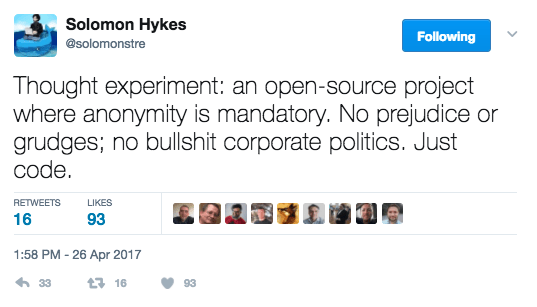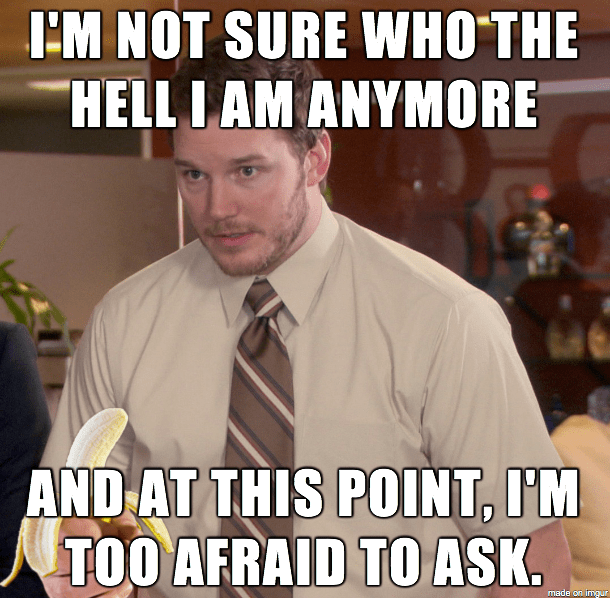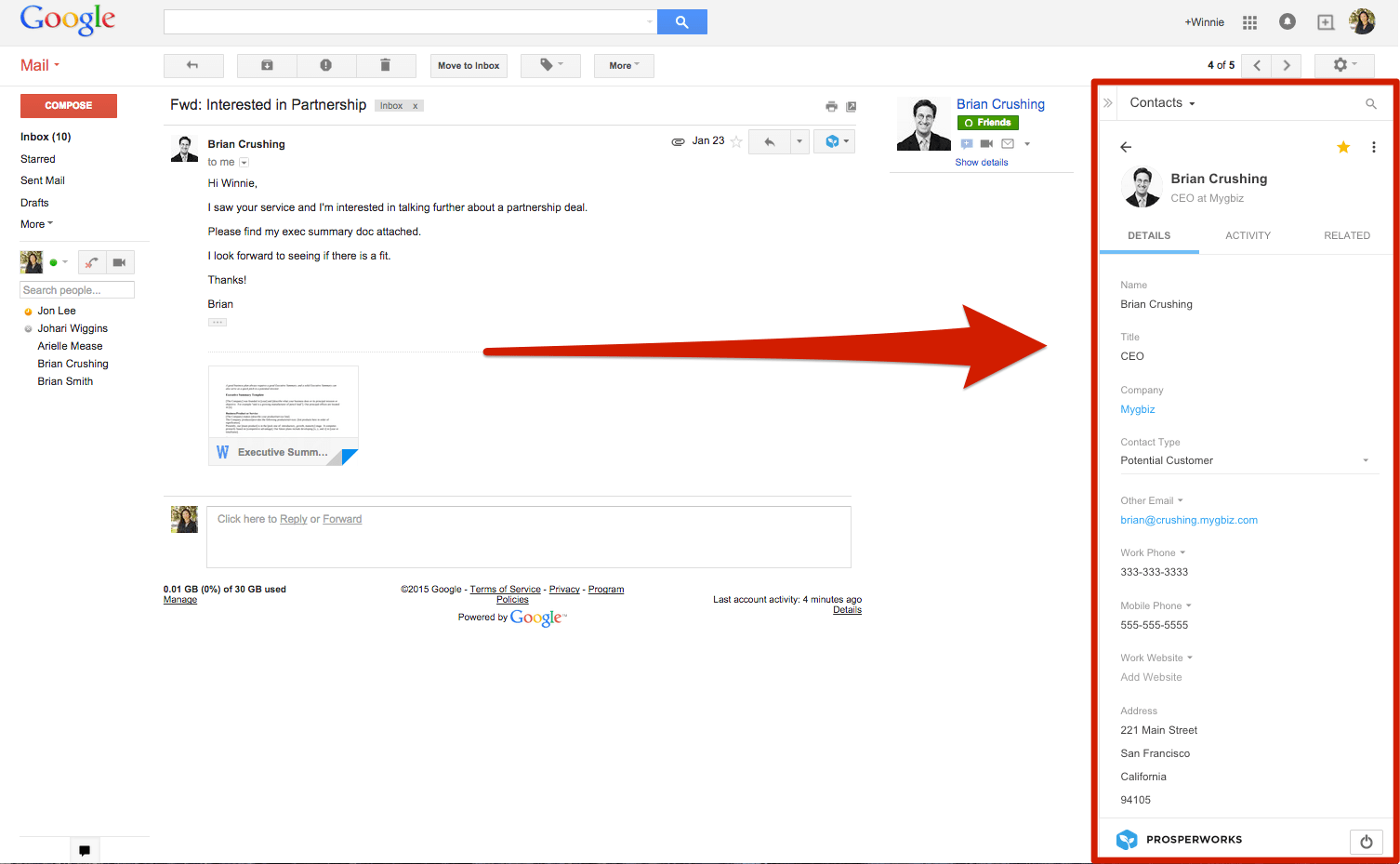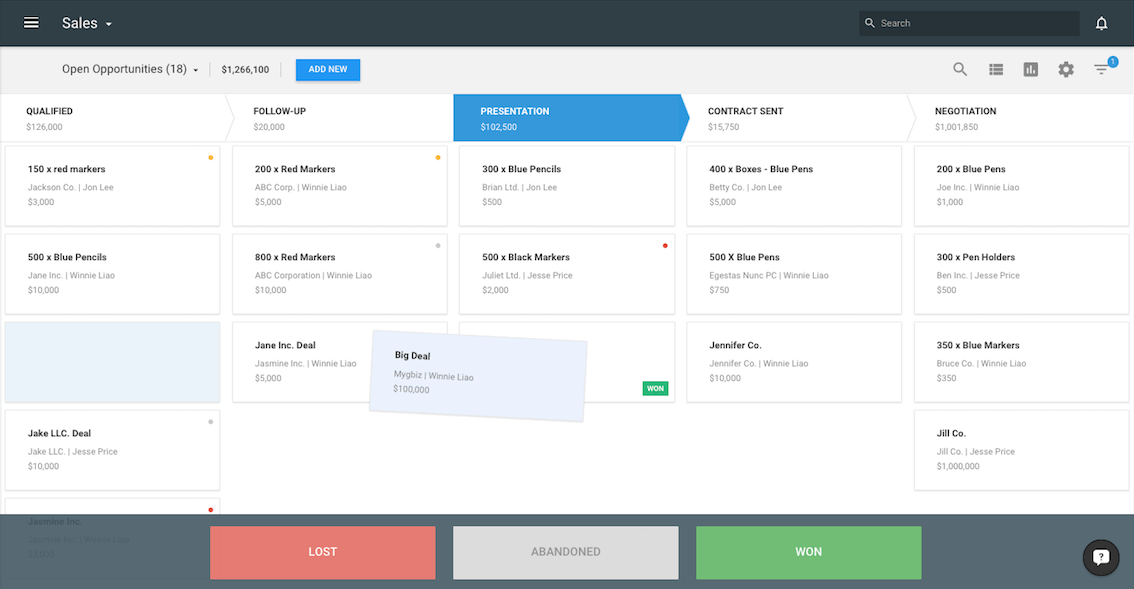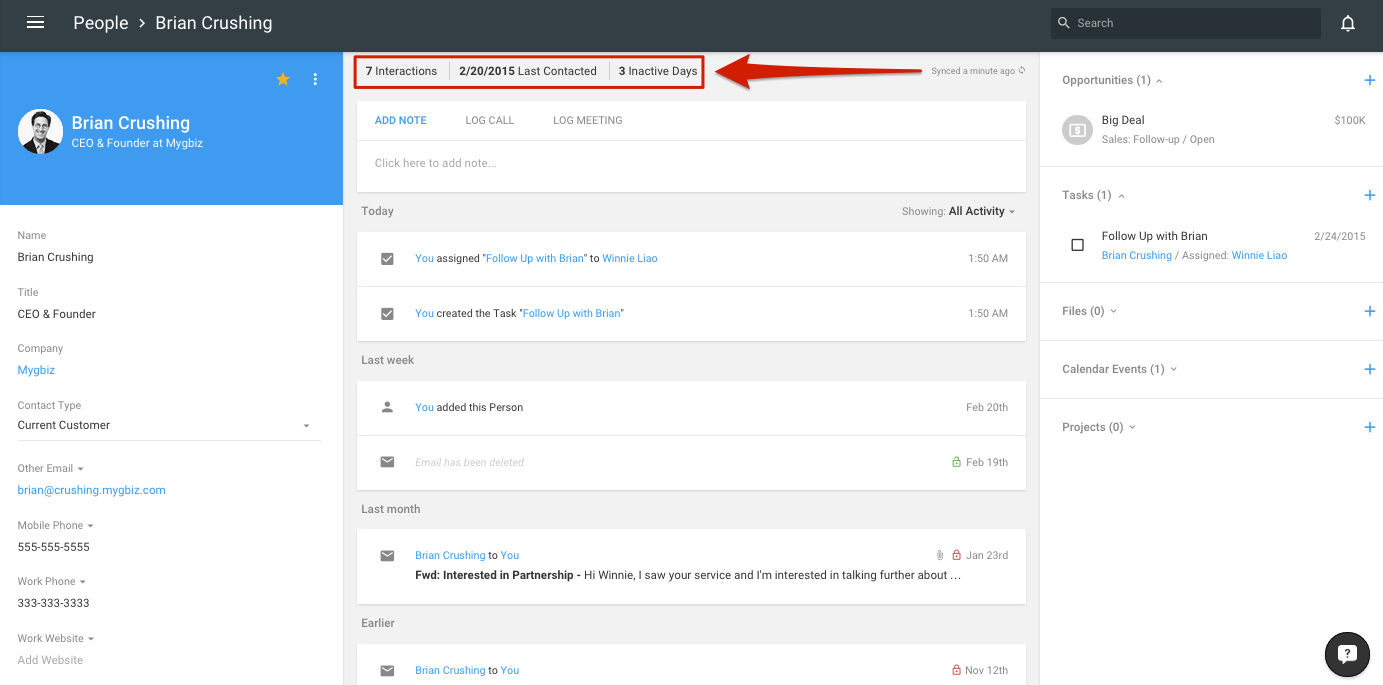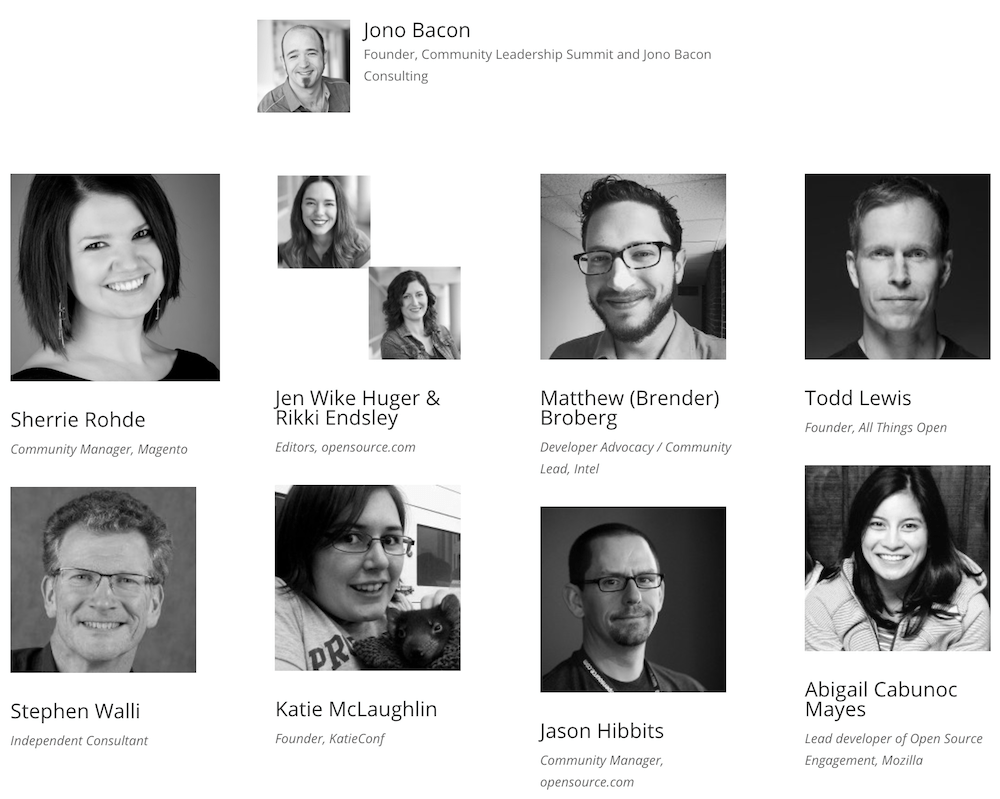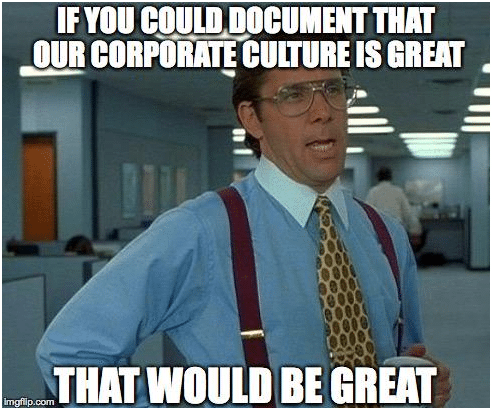Google Home: An Insight Into a 4-Year-Old’s Mind
Recently I got a Google Home (thanks to Google for the kind gift). Last week I recorded a quick video of me interrogating it:
Well, tonight I nipped upstairs quickly to go and grab something and as I came back downstairs I heard Jack, our vivacious 4-year-old asking it questions, seemingly not expecting daddy to be listening.
This is when I discovered the wild curiosity in a 4-year-old’s mind. It included such size and weight questions as…
OK Google, how big is the biggest teddy bear?
…and…
OK Google, how much does my foot weigh?
…to curiosities about physics…
OK Google, can chickens fly faster than space rockets?
…to queries about his family…
OK Google, is daddy a mommy?
…and while asking this question he interrupted Google’s denial of an answer with…
OK Google, has daddy eaten a giant football?
Jack then switched gears a little bit, out of likely frustration that Google seemed to “not have an answer for that yet” to all of his questions, and figured the more confusing the question, the more likely that talking thing in the kitchen would work:
OK Google, does a guitar make a hggghghghgghgghggghghg sound?
Google was predictably stumped with the answer. So, in classic Jack fashion, the retort was:
OK Google, banana peel.
While this may seem random, it isn’t:
I would love to see the world through his eyes, it must be glorious.
If you thought this was interesting, you might want to Join As a Member. This will ensure you never miss an article, you get access to exclusive member-only content, early-access to new projects and member-only events, and the possibility of winning free 1-on-1 workshops. It is entirely FREE and I will never sell your information or spam you (those people suck). Find out more here.

Open Community Conference CFP Closes This Week
This coming weekend is the Community Leadership Summit in Austin (I hope to see you all there!), but there is another event I am running which you need to know about.
The Open Community Conference is one of the four main events that is part of the Open Source Summit in Los Angeles from 11th – 13th September 2017. A little while ago the Linux Foundation and I started exploring running a new conference as part of their Open Source Summit, and this has culminated in the Open Community Conference.
The goals of the event are simple: to provide presentations, panels, and networking that share community management and leadership best practice in a practical and applicable way. My main goal is to provide a set of speakers who have built great communities, either internally or externally, and have them share their insights.
This is different to the Community Leadership Summit: CLS is a set of discussions designed for community managers. The Open Community Conference is a traditional conference with presentations, panels, and more in which methods, approaches, case-studies, and more is shared, and designed for a broader audience.
Call For Papers
If you have built community in the open source world, or have built internal communities using open source methodologies, I would love to have you submit a paper by clicking here. The call for papers closes THIS WEEK on 6th May 2017, so get them in!

Anonymous Open Source Projects
Today Solomon asked an interesting question on Twitter:
He made it clear he is not advocating for this view, just a thought experiment. I had, well, a few thoughts on this.
I tend to think of open source projects in three broad buckets.
Firstly, we have the overall workflow in which the community works together to build things. This is your code review processes, issue management, translations workflow, event strategy, governance, and other pieces.
Secondly, there are the individual contributions. This is how we assess what we want to build, what quality looks like, how we build modularity, and other elements.
Thirdly, there is identity which covers the identity of the project and the individuals who contribute to it. Solomon taps into this third component.
Identity
While the first two components, workflow and contributions are clearly important in defining what you want to work on and how you build it, identity is more subtle.
I think identity plays a few different roles at the individual level.
Firstly, it helps to build reputation. Open source communities are at a core level meritocracies: contributions are assessed on their value, and the overall value of the contributor is based on their merits. Now, yes, I know some of you will balk at whether open source communities are actually meritocracies. The thing is, too many people treat “meritocracy” as a framework or model: it isn’t. It is more of a philosophy…a star that we move towards.
It is impossible to build a meritocracy without some form of identity attached to the contribution. We need to have a mapping between each contribution and the same identity that delivered it: this helps that individual build their reputation as they deliver more and more contributions. This also helps them flow from being a new contributor, to a regular, and then to a leader.
This leads to my second point. Identity is also critical for accountability. Now, when I say accountability we tend to think of someone being responsible for their actions. Sure, this is the case, but accountability also plays an important and healthy role in people receiving peer feedback on their work.
Open source communities are kinda weird places to be. It is easy to forget that (a) joining a community, (b) making a contribution, (c) asking for help, (d) having your contribution critically reviewed, and (e) solving problems, all happens out in the open, for all to see. This can be remarkably weird and stressful for people new to or unfamiliar with open source, and on a bed of the cornucopia of human insecurities about looking stupid, embarrassing yourself etc. While I have never been to one (honest), I imagine this is what it must be like going to a nudist colony: everything out on display, both good and bad.
All of this rolls up to identity playing an important role for building the fabric of a community, for effective peer review, and the overall growth of individual participants (and thus the network effect of the community).
Real Names vs. Handles
If we therefore presume identity is important, do we require that identity to be a real name (e.g. “Jono Bacon”) or a handle (e.g. “MetalDude666”)? – not my actual handle, btw.
In terms of the areas I presented above such as building reputation, accountability, and peer review, this can all be accomplished if people use handles, under the prerequisite that there is some way of knowing that “MetalDude666” is the same person each time. Many gaming communities have players who build remarkable reputations and accountability and no one knows who they really are, just their handles.
Where things get trickier is assuring the same quality of community experience for those who use real names and those who use handles in the same community. On core infrastructure (such as code hosting, communication channels, websites, etc) this can typically be assured. It can get trickier with areas such as real-world events. For example, if the community has an in-person event, the folks with the handles may not feel comfortable attending so as to preserve their anonymity. Given how key these kinds of events can be to building relationships, it can therefore result in a social/collaborative delta between those with real names and those with handles.
So, in answer to Solomon’s question, I do think identity is critical, but it could be all handles if required. What is key is to either (a) require only handles/real names (which is tough), or (b) provide very careful community strategy and execution to reduce the delta of experience between those with real names and handles (tough, but easier).
So, what do you think, folks? Do you agree with me, or am I speaking nonsense? Can you share great examples of anonymous of open source communities? Are there elements I missed out in my assessment here? Share them in the comments below!

Canonical Refocus
I wrote this on G+, but it seemed appropriate to share it here too:
So, today Canonical decided to refocus their business and move away from convergence and devices. This means that the Ubuntu desktop will move back to GNOME.
I have seen various responses to this news. Some sad that it is the end of an era, and a non-zero amount of “we told you so” smugness.
While Unity didn’t pan out, and there were many good steps and missteps along the way, I am proud that Canonical tried to innovate. Innovation is tough and fraught with risk. The Linux desktop has always been a tough nut to crack, and one filled with an army of voices, but I am proud Canonical gave it a shot even if it didn’t succeed it’s ultimate goals. That spirit of experimentation is at the epicenter of open source, and I hope everyone involved here takes a good look at how they contributed to and exacerbated this innovation. I know I have looked inwards at this.
Much as some critics may deny, everyone I know who worked on Unity and Mir, across engineering, product, community, design, translations, QA, and beyond did so with big hearts and open minds. I just hope we see that talent and passion continue to thrive and we continue to see Ubuntu as a powerful driver for the Linux desktop. I am excited to see how this work manifests in GNOME, which has been doing some awesome work in recent years.
And, Mark, Jane, I know this will have been a tough decision to come to, and this will be a tough day for the different teams affected. Hang in there: Ubuntu has had such a profound impact on open source and while the future path may be a little different, I am certain it will be fruitful.

My Move to ProsperWorks CRM and Feature Requests
As some of you will know, I am a consultant that helps companies build internal and external communities, collaborative workflow, and teams. Like any consultant, I have different leads that I need to manage, I convert those leads into opportunities, and then I need to follow up and convert them into clients.
Managing my time is one of the most critical elements of what I do. I want to maximize my time to be as valuable as possible, so optimizing this process is key. Thus, the choice of CRM has been an important one. I started with Insightly, but it lacked a key requirement: integration.
I hate duplicating effort. I spend the majority of my day living in email, so when a conversation kicks off as a lead or opportunity, I want to magically move that from my email to the CRM. I want to be able to see and associate conversations from my email in the CRM. I want to be able to see calendar events in my CRM. Most importantly, I don’t want to be duplicating content from one place to another. Sure, it might not take much time, but the reality is that I am just going to end up not doing it.
Evaluations
So, I evaluated a few different platforms, with a strong bias to SalesforceIQ. The main attraction there was the tight integration with my email. The problem with SalesforceIQ is that it is expensive, it has limited integration beyond email, and it gets significantly more expensive when you want more control over your pipeline and reporting. SalesforceIQ has the notion of “lists” where each is kind of like a filtered spreadsheet view. For the basic plan you get one list, but beyond that you have to go up a plan in which I get more lists, but it also gets much more expensive.
As I courted different solutions I stumbled across ProsperWorks. I had never heard of it, but there were a number of features that I was attracted to.
ProsperWorks
Firstly, ProsperWorks really focuses on tight integration with Google services. Now, a big chunk of my business is using Google services. Prosperworks integrates with Gmail, but also Google Calendar, Google Docs, and other services.
They ship a Gmail plugin which makes it simple to click on a contact and add them to ProsperWorks. You can then create an opportunity from that contact with a single click. Again, this is from my email: this immediately offers an advantage to me.
When viewing each opportunity, ProsperWorks will then show associated Google Calendar events and I can easily attach Google Docs documents or other documents there too. The opportunity is presented as a timeline with email conversations listed there, but then integrated note-taking for meetings, and other elements. It makes it easy to summarize the scope of the deal, add the value, and add all related material. Also, adding additional parties to the deal is simple because ProsperWorks knows about your contacts as it sucks it up from your Gmail.
While the contact management piece is less important to me, it is also nice that it brings in related accounts for each contact automatically such as Twitter, LinkedIn, pictures, and more. Again, this all reduces the time I need to spend screwing around in a CRM.
Managing opportunities across the pipeline is simple too. I can define my own stages and then it basically operates like Trello and you just drag cards from one stage to another. I love this. No more selecting drop down boxes and having to save contacts. I like how ProsperWorks just gets out of my way and lets me focus on action.
I also love that I can order these stages based on “inactivity”. Because ProsperWorks integrates email into each opportunity, it knows how many inactive days there has been since I engaged with an opportunity. This means I can (a) sort my opportunities based on inactivity so I can keep on top of them easily, and (b) I can set reminders to add tasks when I need to follow up.
As I was evaluating ProsperWorks, there was one additional element that really clinched it for me: the design.
ProsperWorks looks and feels like a Google application. It uses material design, and it is sleek and modern. It doesn’t just look good, but it is smartly designed in terms of user interaction. It is abundantly clear that whoever does the interaction and UX design at ProsperWorks is doing an awesome job, and I hope someone there cuts this paragraph out and shows it to them. If they do, you kick ass!
Of course, ProsperWorks does a load of other stuff that is helpful for teams, but I am primarily assessing this from a sole consultant’s perspective. In the end, I pulled the trigger and subscribed, and I am delighted that I did. It provides a great service, is more cost efficient than the alternatives, provides an integrated solution, and the company looks like they are doing neat things.
Feature Requests
While I dig ProsperWorks, there are some things I would love to encourage the company to focus on. So, ProsperWorks folks, if you are reading this, I would love to see you focus on the following. If some of these already exist, let me know and I will update this post. Consider me a resource here: happy to talk to you about these ideas if it helps.
Wider Google Calendar integration
Currently the gcal integration is pretty neat. One limitation though is that it depends on a gmail.com domain. As such, calendar events where someone invites my jonobacon.com email doesn’t automatically get added to the opportunity (and dashboard). It would be great to be able to associate another email address with an account (e.g. a gmail.com and jonobacon.com address) so when calendar events have either or both of those addresses they are sucked into opportunities. It would also be nice to select which calendars are viewed: I use different calendars for different things (e.g. one calendar for booked work, one for prospect meetings, one for personal etc). Feature Request Link
It would also be great to have ProsperWorks be able to ease scheduling calendar meetings in available slots. I want to be able to talk to a client about scheduling a call, click a button in the opportunity, and ProsperWorks will tell me four different options for call times, I can select which ones I am interested in, and then offer these times to the client, where they can pick one. ProsperWorks knows my calendar, this should be doable, and would be hugely helpful. Feature Request Link
Improve the project management capabilities
I have a dream. I want my CRM to also offer simple project management capabilities. ProsperWorks does have a ‘projects’ view, but I am unclear on the point of it.
What I would love to see is simple project tracking which integrates (a) the ability to set milestones with deadlines and key deliverables, and (b) Objective Key Results. This would be huge: I could agree on a set of work complete with deliverables as part of an opportunity, and then with a single click be able to turn this into a project where the milestones would be added and I could assign tasks, track notes, and even display a burndown chart to see how on track I am within a project. Feature Request Link
This doesn’t need to be a huge project management system, just a simple way of adding milestones, their child tasks, tracking deliverables, and managing work that leads up to those deliverables. Even if ProsperWorks just adds simple Evernote functionality where I can attach a bunch of notes to a client, this would be hugely helpful.
Optimize or Integrate Task Tracking
Tracking tasks is an important part of my work. The gold standard for task tracking is Wunderlist. It makes it simple to add tasks (not all tasks need deadlines), and I can access them from anywhere.
I would love to ProsperWorks to either offer that simplicity of task tracking (hit a key, whack in a title for a task, and optionally add a deadline instead of picking an arbitrary deadline that it nags me about later), or integrate with Wunderlist directly. Feature Request Link
Dashboard Configurability
I want my CRM dashboard to be something I look at every day. I want it to tell me what calendar events I have today, which opportunities I need to follow up with, what tasks I need to complete, and how my overall pipeline is doing. ProspectWorks does some of this, but doesn’t allow me to configure this view. For example, I can’t get rid of the ‘Invite Team Members’ box, which is entirely irrelevant to me as an individual consultant. Feature Request Link
So, all in all, nice work, ProsperWorks! I love what you are doing, and I love how you are innovating in this space. Consider me a resource: I want to see you succeed!
UPDATE: Updated with feature request links.

Community Leadership Summit 2017: 6th – 7th May in Austin
The Community Leadership Summit is taking place on the 6th – 7th May 2017 in Austin, USA.
The event brings together community managers and leaders, projects, and initiatives to share and learn how we build strong, engaging, and productive communities. The event takes place the weekend before OSCON in the same venue, the Austin Contention Center. It is entirely FREE to attend and welcomes everyone, whether you are a community veteran or just starting out your journey!
The event is broken into three key components.
Firstly, we have an awesome set of keynotes this year:
Secondly, the bulk of the event is an unconference where the attendees volunteer session ideas and run them. Each session is a discussion where the topic is discussed, debated, and we reach final conclusions. This results in a hugely diverse range of sessions covering topics such as event management, outreach, social media, governance, collaboration, diversity, building contributor programs, and more. These discussions are incredible for exploring and learning new ideas, meeting interesting people, building a network, and developing friendships.
Finally, we have social events on both evenings where you can meet and network with other attendees. Food and drinks are provided by data.world and Mattermost. Thanks to both for their awesome support!
Join Us
The Community Leadership Summit is entirely FREE to attend. If you would like to join, we would appreciate if you could register (this helps us with expected numbers). I look forward to seeing you there in Austin on the 6th – 7th May 2017!

HackerOne Professional, Free for Open Source Projects
For some time now I have been working with HackerOne to help them shape and grow their hacker community. It has been a pleasure working with the team: they are doing great work, have fantastic leadership (including my friend, Mårten Mickos), are seeing consistent growth, and recently closed a $40 million round of funding. It is all systems go.
For those of you unfamiliar with HackerOne, they provide a powerful vulnerability coordination platform and a global community of hackers. Put simply, a company or project (such as Starbucks, Uber, GitHub, the US Army, etc) invite hackers to hack their products/services to find security issues, and HackerOne provides a platform for the submission, coordination, dupe detection, and triage of these issues, and other related functionality.
You can think of HackerOne in two pieces: a powerful platform for managing security vulnerabilities and a global community of hackers who use the platform to make the Internet safer and in many cases, make money. This effectively crowd-sources security using the same “with enough eyeballs are shallow” principle in open source: with enough eyeballs all security issues are shallow too.
HackerOne and Open Source
HackerOne unsurprisingly are big fans of open source. The CEO, Mårten Mickos, has led a number of successful open source companies including MySQL and Eucalyptus. The platform itself is built on top of chunks of open source, and HackerOne is a key participant in the Internet Bug Bounty program that helps to ensure core pieces of technology that power the Internet are kept secure.
One of the goals I have had in my work with HackerOne is to build an even closer bridge between HackerOne and the open source community. I am delighted to share the next iteration of this.
HackerOne for Open Source Projects
While not formally announced yet (this is coming soon), I am pleased to share the availability of HackerOne Community Edition.
Put simply, HackerOne is providing their HackerOne Professional service for free to open source projects.
This provides features such as a security page, vulnerability submission/coordination, duplicate detection, hacker reputation, a comprehensive API, analytics, CVEs, and more.
This not only provides a great platform for open source projects to gather vulnerability report and manage them, but also opens your project up to thousands of security researchers who can help identify security issues and make your code more secure.
Which projects are eligible?
To be eligible for this free service projects need to meet the following criteria:
- Open Source projects – projects in scope must only be Open Source projects that are covered by an OSI license.
- Be ready – projects must be active and at least 3 months old (age is defined by shipped releases/code contributions).
- Create a policy – you add a
SECURITY.mdin your project root that provides details for how to submit vulnerabilities (example). - Advertise your program – display a link to your HackerOne profile from either the primary or secondary navigation on your project’s website.
- Be active – you maintain an initial response to new reports of less than a week.
If you meet these criteria and would like to apply, just see the HackerOne Community Edition page and click the button to apply.
Of course, let me know if you have any questions!

Endless Code and Mission Hardware Demo
Recently, I have had the pleasure of working with a fantastic company called Endless who are building a range of computers and a Linux-based operating system called Endless OS.
My work with them has primarily been involved in the community and product development of an initiative in which they are integrating functionality into the operating system that teaches you how to code. This provides a powerful platform where you can learn to code and easily hack on applications in the platform.
If this sounds interesting to you, I created a short video demo where I show off their Mission hardware as well as run through a demo of Endless Code in action. You can see it below:
I would love to hear what you think and how Endless Code can be improved in the comments below.

Recommendations Requested: Building a Smart Home
Early next year Erica, the scamp, and I are likely to be moving house. As part of the move we would both love to turn this house into a smart home.
Now, when I say “smart home”, I don’t mean this:
We don’t need any holographic dogs. We are however interested in having cameras, lights, audio, screens, and other elements in the house connected and controlled in different ways. I really like the idea of the house being naturally responsive to us in different scenarios.
In other houses I have seen people with custom lighting patterns (e.g. work, party, romantic dinner), sensors on gates that trigger alarms/notifications, audio that follows you around the house, notifications on visible screens, and other features.
Obviously we will want all of this to be (a) secure, (b) reliable, and (c) simple to use. While we want a smart home, I don’t particularly want to have to learn a million details to set it up.
Can you help?
So, this is what we would like to explore.
Now, I would love to ask you folks two questions:
- What kind of smart-home functionality and features have you implemented in your house (in other words, what neat things can you do?)
- What hardware and software do you recommend for rigging a home up as a smarthome. I would ideally like to keep re-wiring to a minimum. Assume I have nothing already, so recommendations for cameras, light-switches, hubs, and anything else is much appreciated.
If you have something you would like to share, please plonk it into the comment box below. Thanks!

Building Better Teams With Asynchronous Workflow
One of the core principles of open source and innersource communities is asynchronous workflow. That is, participants/employees should be able to collaborate together with ubiquitous access, from anywhere, at any time.
As a practical example, at a previous company I worked at, pretty much everything lived in GitHub. Not just the code for the various products, but also material and discussions from the legal, sales, HR, business development, and other teams.
This offered a number of benefits for both employees and the company:
- History – all projects, discussions, and collaboration was recorded. This provided a wealth of material for understanding prior decisions, work, and relationships.
- Transparency – transparency is something most employees welcome and this was the case here where all employees felt a sense of connection to work across the company.
- Communication – with everyone using the same platform it meant that it was easier for people to communicate clearly and consistently and to see the full scope of a discussion/project when pulled in.
- Accountability – sunlight is the best disinfectant and having all projects, discussions, and work items/commitments, available in the platform ensured people were accountable in both their work and commitments.
- Collaboration – this platform made it easier for people to not just collaborate (e.g. issues and pull requests) but also to bring in other employees by referencing their username (e.g.
@jonobacon). - Reduced Silos – the above factors reduced the silos in the company and resulted in wider cross-team collaboration.
- Untethered Working – because everything was online and not buried in private meetings and notes, this meant employees could be productive at home, on the road, or outside of office hours (often when riddled with jetlag at 3am!)
- Internationally Minded – this also made it easier to work with an international audience, crossing different timezones and geographical regions.
While asynchronous workflow is not perfect, it offers clear benefits for a company and is a core component for integrating open source methodology and workflows (also known as innersource) into an organization.
Asynchronous workflow is a common area in which I work with companies. As such, I thought I would write up some lessons learned that may be helpful for you folks.
Designing Asynchronous Workflow
Many of you reading this will likely want to bring in the above benefits to your own organization too. You likely have an existing workflow which will be a mixture of (a) in-person meetings, (b) remote conference/video calls, (c) various platforms for tracking tasks, and (d) various collaboration and communication tools.
As with any organizational change and management, culture lies at the core. Putting platforms in place is the easy bit: adapting those platforms to the needs, desires, and uncertainties that live in people is where the hard work lays.
In designing asynchronous workflow you will need to make the transition from your existing culture and workflow to a new way of working. Ultimately this is about designing workflow that generates behaviors we want to see (e.g. collaboration, open discussion, efficient working) and behaviors we want to deter (e.g. silos, land-grabbing, power-plays etc).
Influencing these behaviors will include platforms, processes, relationships, and more. You will need to take a gradual, thoughtful, and transparent approach in designing how these different pieces fit together and how you make the change in a way that teams are engaged in.
I recommend you manage this in the following way (in order):
- Survey the current culture – first, you need to understand your current environment. How technically savvy are your employees? How dependent on meetings are they? What are the natural connections between teams, and where are the divisions? With a mixture of (a) employee surveys, and (b) observational and quantitive data, summarize these dynamics into lists of “Behaviors to Improve” and “Behaviors to Preserve”. These lists will give us a sense of how we want to build a workflow that is mindful of these behaviors and adjusts them where we see fit.
- Design an asynchronous environment – based on this research, put together a proposed plan for some changes you want to make to be more asynchronous. This should cover platform choices, changes to processes/policies, and roll-out plan. Divide this plan up in priority order for which pieces you want to deliver in which order.
- Get buy-in – next we need to build buy-in in senior management, team leads, and with employees. Ideally this process should be as open as possible with a final call for input from the wider employee-base. This is a key part of making teams feel part of the process.
- Roll out in phases – now, based on your defined priorities in the design, gradually roll out the plan. As you do so, provide regular updates on this work across the company (you should include metrics of the value this work is driving in these updates).
- Regularly survey users – at regular check-points survey the users of the different systems you put in place. Give them express permission to be critical – we want this criticism to help us refine and make changes to the plan.
Of course, this is a simplication of the work that needs to happen, but it covers the key markers that need to be in place.
Asynchronous Principles
The specific choices in your own asynchronous workflow plan will be very specific to your organization. Every org is different, has different drivers, people, and focus, so it is impossible to make a generalized set of strategic, platform, and process recommendations. Of course, if you want to discuss your organization’s needs specifically, feel free to get in touch.
For the purposes of this piece though, and to serve as many of you as possible, I want to share the core asynchronous principles you should consider when designing your asynchronous workflow. These principles are pretty consistent across most organizations I have seen.
Be Explicitly Permissive
A fundamental principle of asynchronous working (and more broadly in innersource) is that employees have explicit permission to (a) contribute across different projects/teams, (b) explore new ideas and creative solutions to problems, and (c) challenge existing norms and strategy.
Now, this doesn’t mean it is a free for all. Employees will have work assigned to them and milestones to accomplish, but being permissive about the above areas will crisply define the behavior the organization wants to see in employees.
In some organizations the senior management team spoo forth said permission and expect it to stick. While this top-down permission and validation is key, it is also critical that team leads, middle managers, and others support this permissive principle in day-to-day work.
People change and cultures develop by others delivering behavioral patterns that become accepted in the current social structure. Thus, you need to encourage people to work across projects, explore new ideas, and challenge the norm, and validate that behavior publicly when it occurs. This is how we make culture stick.
Default to Open Access
Where possible, teams and users should default to open visibility for projects, communication, issues, and other material. Achieving this requires not just default access controls to be open, but also setting the cultural and organization expectation that material should be open for all employees.
Of course, you should trust your employees to use their judgement too. Some efforts will require private discussions and work (e.g. security issues). Also, some discussions may need to be confidential (e.g. HR). So, default to open, but be mindful of the exceptions.
Platforms Need to be Accessible, Rich, and Searchable
There are myriad platforms for asynchronous working. GitHub, GitLab, Slack, Mattermost, Asana, Phabricator, to name just a few.
When evaluating platforms it is key to ensure that they can be made (a) securely accessible from anywhere (e.g. desktop/mobile support, available outside the office), (b) provide a rich and efficient environment for collaboration (e.g. rich discussions with images/videos/links, project management, simple code collaboration and review), (c) and any material is easily searchable (finding previous projects/discussions to learn from them, or finding new issues to focus on).
Always Maintain History and Never Delete, but Archive
You should maintain history in everything you do. This should include discussions, work/issue tracking, code (revision control), releases, and more.
On a related note, you should never, ever permanently delete material. Instead, that material should be archived. As an example, if you file an issue for a bug or problem that is no longer pertinent, archive the issue so it doesn’t come up in popular searches, but still make it accessible.
Consolidate Identity and Authentication
Having a single identity for each employee on asynchronous infrastructure is important. We want to make it easy for people to reference individual employees, so a unique username/handle is key here. This is not just important technically, but also for building relationships – that username/handle will be a part of how people collaborate, build their reputations, and communicate.
A complex challenge with deploying asynchronous infrastructure is with identity and authentication. You may have multiple different platforms that have different accounts and authentication providers.
Where possible invest in Single Sign On and authentication. While it requires a heavier up-front lift, consolidating multiple accounts further down the line is a nightmare you want to avoid.
Validate, Incentivize, and Reward
Human beings need validation. We need to know we are on the right track, particularly when joining new teams and projects. As such, you need to ensure people can easily validate each other (e.g. likes and +1s, simple peer review processes) and encourage a culture of appreciation and thanking others (e.g. manager and leaders setting an example to always thank people for contributions).
Likewise, people often respond well to being incentivized and often enjoy the rewards of that work. Be sure to identify what a good contribution looks like (e.g. in software development, a merged pull request) and incentivize and reward great work via both baked-in features and specific campaigns.
Be Mindful of Uncertainty, so Train, Onboard, and Support
Moving to a more asynchronous way of working will cause uncertainty in some. Not only are people often reluctant to change, but operating in a very open and transparent manner can make people squeamish about looking stupid in front of their colleagues.
So, be sure to provide extensive training as part of the transition, onboard new staff members, and provide a helpdesk where people can always get help and their questions answered.
Of course, I am merely scratching the surface of how we build asynchronous workflow, but hopefully this will get your started and generate some ideas and thoughts about how you bring this to your organization.
Of course, feel free to get in touch if you want to discuss your organization’s needs in more detail. I would also love to hear additional ideas and approaches in the comments!