Are you a community manager, community advocate, or developer relations (Dev Rel) professional struggling to come up with creative social media ideas? Effective community management involves consistently generating engaging social media content, but with a million other tasks on your plate, brainstorming can feel like pulling teeth. But don’t worry, we’ve got a solution to boost your online community growth: the Bucket Strategy.
No, not those plastic buckets for carrying the tears of your enemies (although that would be a story!). In this case, buckets are logical social media categories tailored to what your audience is most interested in. This approach will make it much easier to generate awesome social media ideas on the fly and improve your community management efforts.
Understanding the Biggest Challenge in Social Media for Online Community Growth
Everyone thinks the hard part of social media is creating enough content, but the real challenge is coming up with creative ideas quickly. This is where the Bucket Strategy shines. By categorizing your content into logical groups, you can generate ideas that resonate with your audience more efficiently and enhance online community growth.
What is the Bucket Strategy?
The Bucket Strategy involves dividing your content into specific categories—or “buckets”—that resonate with your audience.
Let’s take Webinar Jam as an example. They offer a product for running online webinars and events. So, what types of content would their audience be interested in? Here are three buckets I’d choose:
- Product News and Updates: Share new features, updates, and other exciting news about Webinar Jam.
- Product Tips and Tricks: Provide useful tips focused on webinar landing pages, interactivity with viewers, and more.
- Anticipation: Build excitement around upcoming features, events, competitions, and other future activities.
These buckets cater directly to the interests of Webinar Jam users, customers, and community members, making content creation a breeze and ensuring consistent online community growth.
How to Create Effective Content Buckets for Social Media
First, focus on progress over perfection. Grab a Coda doc, Notion page, Google Doc, or even a pencil and paper, and brainstorm buckets relevant to your social media. Here are some buckets I use:
- Open-Ended Questions: Ask interesting questions to spark engagement.
- Community Tips and Tricks: Share practical advice for building a community.
- Strong Statements and Opinions: Post spicy takes to encourage discussion.
- Personal Stories: Share stories with key insights.
- Community Leadership Core Wins: Highlight success stories from community members.
Your audience and buckets will likely differ, but the goal is the same: simplify idea generation by focusing on specific content categories to enhance online community growth.
Practical Examples and Tool Integration for Social Media Planning
Let’s break it down with practical examples and tool integration. Ready to get organized? Create a table with two columns: one for the bucket and one for your social media ideas. Add several rows under each bucket. Here’s how:
- Pick a bucket (e.g., Open-Ended Questions).
- Add rows for each idea.
- Focus your mind on that bucket and jot down quick ideas.
Don’t worry about crafting the perfect social media post right away. Just capture the core idea. For instance, if you’re using the Open-Ended Questions bucket, you might note ideas like “What’s your favorite productivity hack?” or “How do you stay motivated working from home?”
This targeted brainstorming makes it easier to generate content and focus on one task at a time, ultimately improving community engagement.
Leveraging Tools Like ChatGPT for Content Ideas
Tools like ChatGPT can be incredibly helpful. Simply tell ChatGPT who your audience is and what you need. For example, for open-ended questions, it might suggest, “What’s a community event you’ve loved participating in?”
These suggestions can spark new ideas and save you tons of time. Speaking of which, a like on this video would also help the channel out—thanks in advance!
Writing and Scheduling Your Social Media Posts for Consistent Community Growth
Once you’ve filled in your table with ideas, start writing the actual social media posts. This usually doesn’t take long because you already know what you want to say. Here’s my setup in Coda:
- Bucket Column: Select your bucket.
- Social Post Column: Write your post idea.
- Scheduled Column: Check off when the post is scheduled.
- File Column: Attach any relevant images or videos.
I write my posts directly on X (formerly Twitter), ensuring they fit well across all platforms like LinkedIn and Facebook. You can get more advanced later, but start simple—one post that works on all platforms.
Key Takeaways for Community Managers and Dev Rel Professionals
Implementing the Bucket Strategy can help you come up with hundreds of social media ideas effortlessly, get them scheduled, and ensure your social media game is always on point. Here are some key takeaways:
- Save Time: Categorize content to generate ideas quickly.
- Boost Engagement: Plan posts that increase community interaction, a crucial part of community management.
- Learn from Examples: Apply real-life successful social media strategies.
- Use the Right Tools: Manage and schedule content effectively.
- Stay Accountable: Share your progress and keep track to improve your community management efforts.
Final Thoughts
If you’re a community manager and want the best results, check out our Community Leadership Core Accelerator for personalized coaching and accountability.
If this was TL;DR, check out the video:
Also, explore my other videos on community engagement, community management, building Slack and Discord communities, and strategies for community engagement.